Pinterest is not just for finding recipes and DIY crafts anymore — it’s now a powerful platform for businesses to advertise their products and grow their audience. In 2025, Pinterest continues to be one of the best visual search engines, especially for eCommerce and lifestyle brands. In this guide, you’ll learn everything about Pinterest advertising — what it is, how it works, how to set it up, and how to get great results from it.
What Are Pinterest Ads?

Pinterest ads are promoted Pins that businesses pay to show to more people. These ads appear in users’ home feeds, search results, and even on related Pins. They look like regular Pins but are marked as “Promoted.” Pinterest ads help businesses get more views, clicks, saves, and purchases.
Key Features:
- They are visually engaging
- Can be targeted to specific audiences
- Work well for users who are already in the “planning to buy” stage
Why Should You Advertise on Pinterest in 2025?
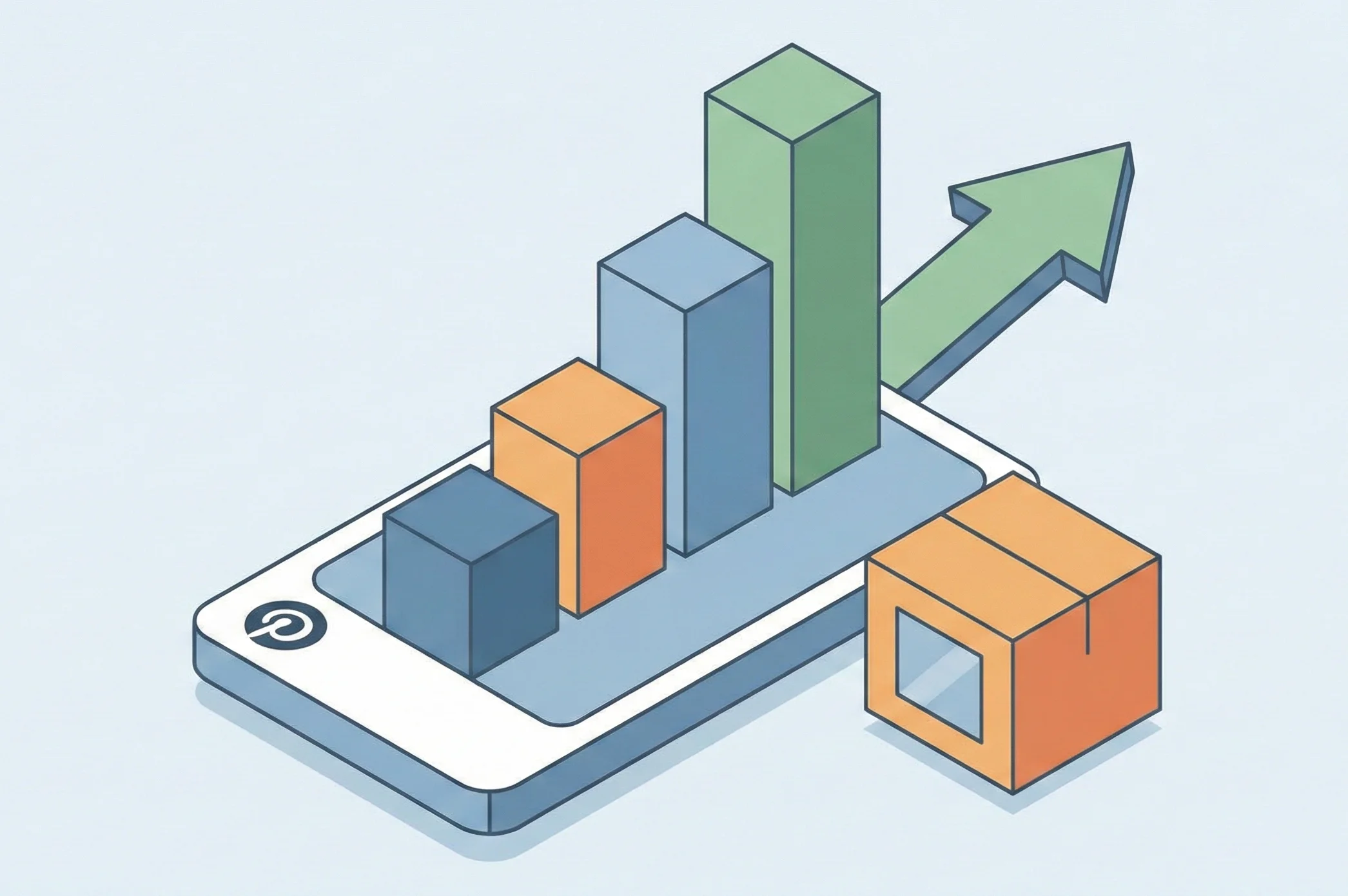
In 2025, Pinterest still stands out because it’s a platform where people come to plan and get inspired. Most users on Pinterest are already looking for ideas, which means they are closer to making a decision or purchase.
Reasons to Advertise:
- Over 450 million monthly active users
- Great for targeting women shoppers, DIYers, and lifestyle audiences
- Users often save ads for future buying
- High intent leads to better conversion rates
Pinterest vs. Other Platforms: Is It Better Than Instagram or Facebook Ads?
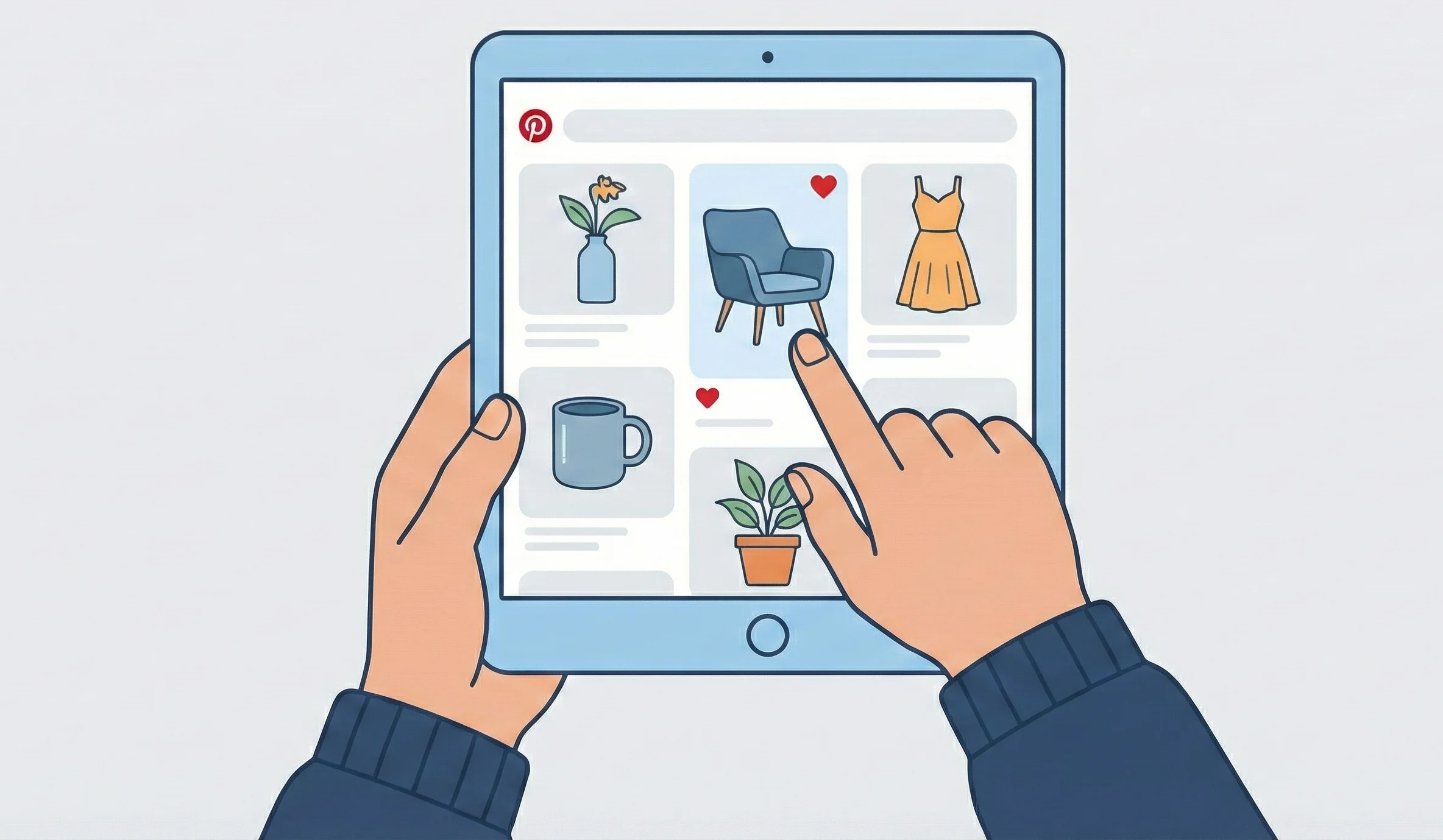
Pinterest is different from Instagram or Facebook because of its purpose. While Instagram is about showing your life, Pinterest is about planning your life. That means people are already looking for products, services, or inspiration.
Key Differences:
- Pinterest users search with intent
- Ads last longer due to saved Pins
- Less competition than Facebook or Instagram
- More effective for home, beauty, fashion, and food brands
Types of Pinterest Ads Available in 2025
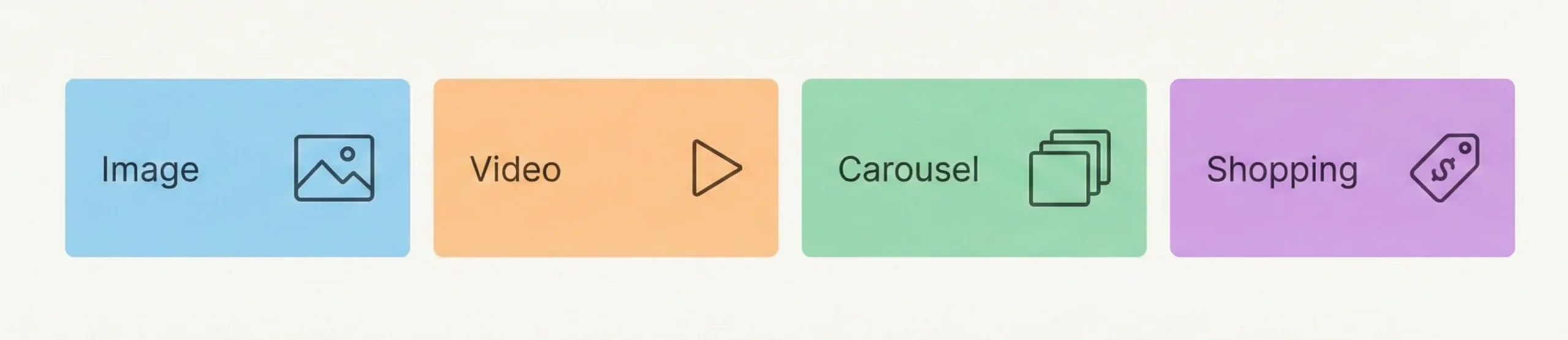
Pinterest offers a variety of ad formats that suit different goals. Here’s a list of all available types:
1. Standard Image Ads
- One simple image
- Great for product awareness and traffic
2. Video Ads
- Standard-width: Fits like a normal Pin
- Max-width: Spans across the feed
- Ideal for storytelling and product demos
3. Shopping Ads
- Pulls products from your catalog
- Direct link to buy
4. Carousel Ads
- Multiple images in a single ad
- Swipe through different products or steps
5. Collections Ads
- One main image with smaller product images below
- Good for showing a whole product range
6. Idea Ads (Story Pins)
- Multiple pages of video, images, and text
- Best for tutorials, guides, or step-by-step content
How Pinterest Ad Pricing Works
Are Pinterest Ads Pay-Per-Click (PPC)?
Yes. Pinterest mainly uses a pay-per-click (PPC) model. You pay when someone clicks on your ad. But there are also other options like:
- CPM (Cost Per 1000 Impressions)
- CPE (Cost Per Engagement)
You can set daily budgets or lifetime budgets to control spending.
How Long Should You Run Pinterest Ads?
There’s no one-size-fits-all. But here are some general tips:
- Run ads for at least 7-14 days to get enough data.
- Longer campaigns (30+ days) work better for seasonal content.
- Pinterest trends early — start campaigns 1-2 months before big holidays or events.
Step-by-Step: How To Set Up Pinterest Ads
Follow these steps to create your first Pinterest ad:
1. Create a Pinterest Business Account
Go to business.pinterest.com and set up your free business profile.
2. Choose Your Campaign Objective
Pick one:
- Brand Awareness
- Video Views
- Traffic
- Conversions
- Catalog Sales
3. Create Your Campaign and Ad Groups
Set the campaign name, budget, and schedule.
4. Define Your Target Audience
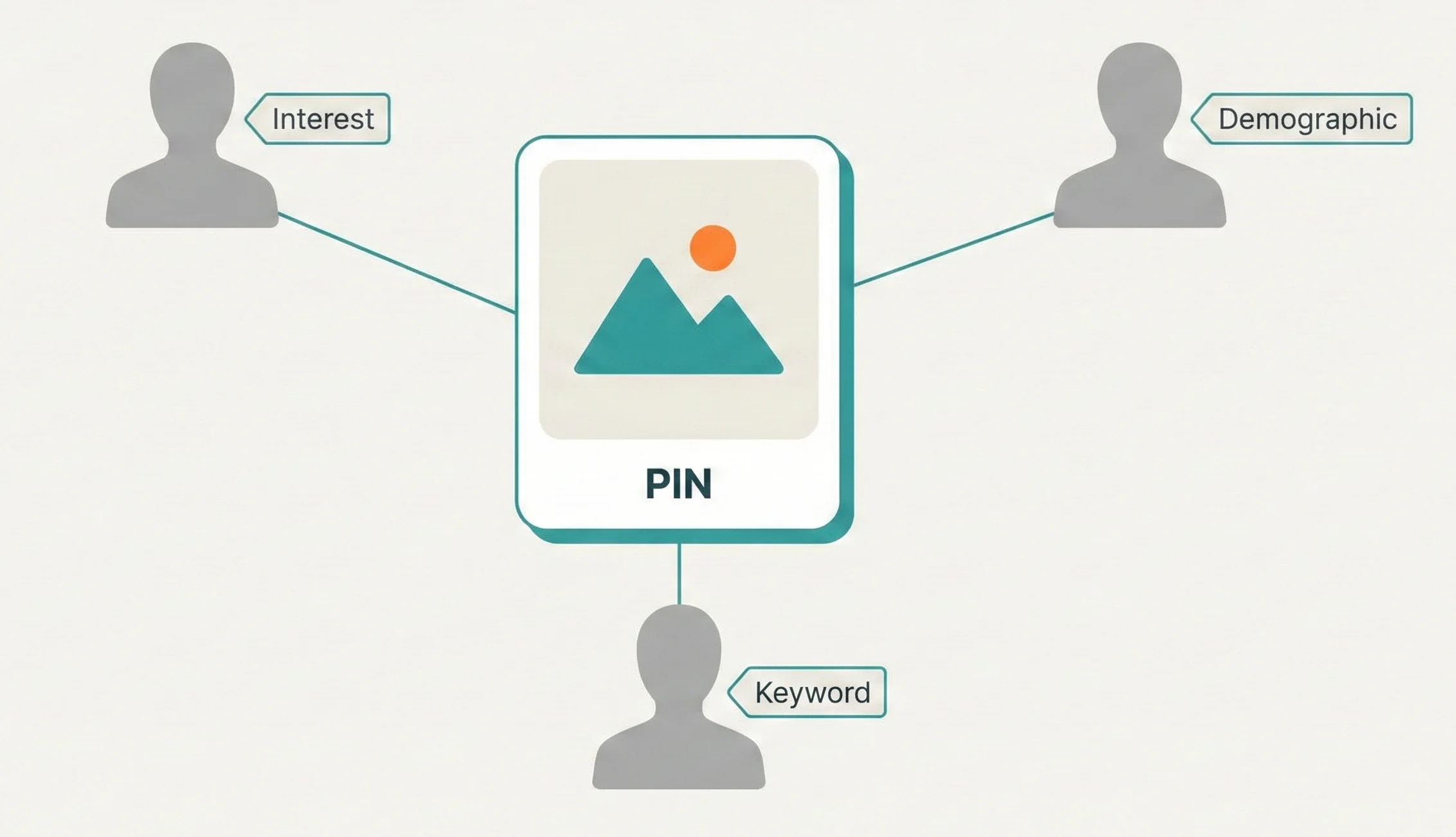
Choose based on:
- Interests
- Keywords
- Location
- Age & Gender
- Device type
5. Select or Upload a Pin
Use an existing Pin or create a new one. Add headlines, links, and descriptions.
6. Launch and Monitor
Track your campaign’s performance and optimize over time.
Also Check: How To Use YouTube Studio In 2025 [Updated]
Pinterest Ads Targeting Options
Pinterest offers strong targeting tools to help you reach the right people.
Targeting Types:
- Keyword Targeting: Ads show for specific searches
- Interest Targeting: Based on categories like travel, home, fashion
- Demographics: Age, gender, device, location
- Actalike Audiences: Similar to your current followers
- Retargeting: Show ads to people who visited your website or interacted with your Pins
Tips for Creating High-Performing Pinterest Ads

Want your ads to get more clicks and saves? Follow these tips:
- Use vertical images (2:3 aspect ratio)
- Include a text overlay that explains the offer
- Add your logo for brand recognition
- Use bright, high-quality visuals
- Write clear and helpful titles and descriptions
- Include a strong Call-to-Action (CTA) like “Shop Now” or “Learn More”
How To Track and Measure Pinterest Ad Performance
Use Pinterest Ads Manager to track your results. Here are key metrics to look at:
- Impressions: How many times your ad was seen
- Clicks: How many clicked through to your site
- Saves: How many saved your Pin
- Conversions: Sales or actions taken on your site
You can also use tools like:
- Pinterest Tag (for tracking website actions)
- Google Analytics (to compare traffic sources)
Why Pinterest Ads Get Rejected (and How To Fix It)
Sometimes ads are rejected. Here are some reasons why:
Common Reasons:
- Misleading or false claims
- Poor-quality images
- Prohibited content (like adult, alcohol, or medical claims)
- Incorrect aspect ratio or formatting
How to Fix:
- Follow Pinterest’s ad guidelines
- Avoid clickbait
- Use professional and clean visuals
- Check spelling and grammar
If your ad is rejected, you’ll get an email with the reason. You can correct the issue and resubmit.
Conclusion
Pinterest advertising in 2025 is a great opportunity for brands that want to reach a high-intent audience with visually appealing content. It’s especially powerful for lifestyle, fashion, beauty, home décor, and eCommerce businesses. With the right ad format, strategy, and creative design, you can drive strong results and boost your online presence.
So, whether you’re new to Pinterest or looking to improve your ad game, now is the perfect time to get started!
FAQs
1. Is Pinterest good for small businesses?
Yes, especially for visually strong products. It’s budget-friendly and highly targeted.
2. Can you advertise services on Pinterest?
Yes, service providers (coaches, designers, consultants) can use Pinterest ads too — especially through Idea and video ads.
3. How much do Pinterest ads typically cost?
You can start with as little as ₹500/day. Costs vary based on your targeting and bid.
4. Do Pinterest ads show on mobile?
Yes! Most users browse Pinterest on mobile, so your ads must be mobile-optimized.
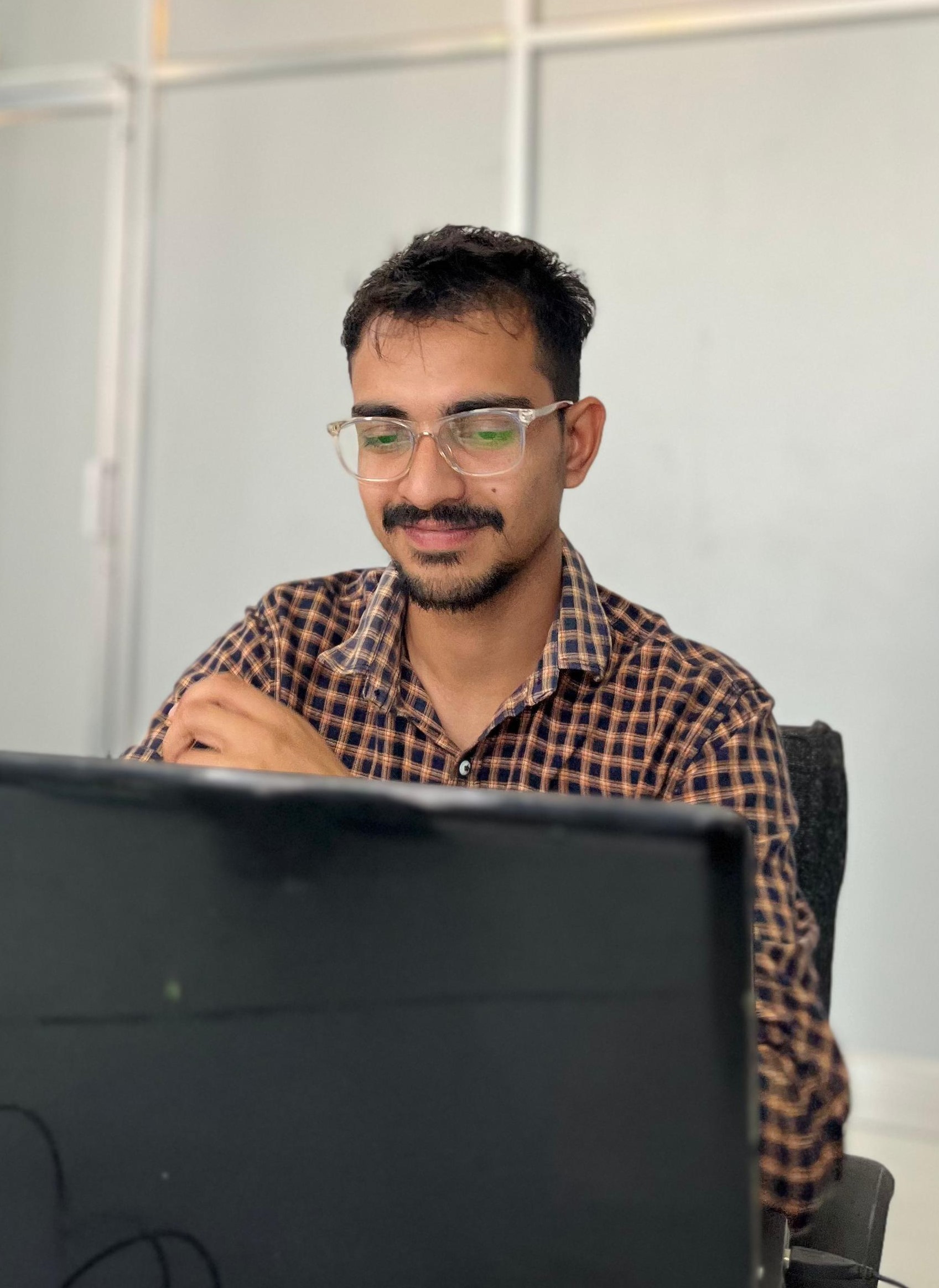
Passionate about blogging and focused on elevating brand visibility through strategic SEO and digital marketing. Always tuned in to the latest trends, I’m dedicated to maximizing engagement and delivering measurable ROI in the dynamic world of digital marketing. Let’s connect and unlock new opportunities together!

