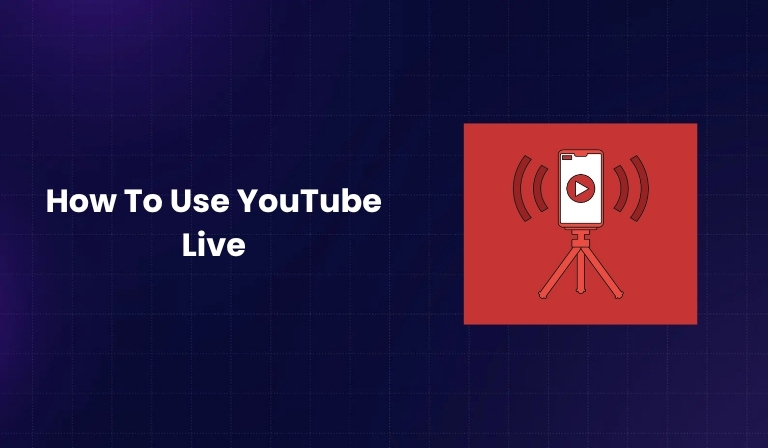In 2025, YouTube Live continues to be one of the most powerful tools for creators, brands, educators, and entertainers. Whether you’re launching a new product, performing live, or simply chatting with your audience in real time, YouTube Live helps you build stronger connections and reach more viewers instantly.
In this guide, we’ll walk you through everything you need to know about using YouTube Live in 2025 — from its features and requirements to how to go live and create engaging content.
What Is YouTube Live?
YouTube Live is YouTube’s live streaming feature that allows users to broadcast video in real time to their audience. It supports both desktop and mobile streaming and includes interactive elements like live chat, polls, and Super Chats to boost audience engagement.
In 2025, YouTube Live is used by:
- Creators for live Q&As and vlogs
- Brands for product launches and webinars
- Gamers for real-time gameplay
- Artists for live performances and showcases
Key Features of YouTube Live
YouTube Live has evolved over the years and now includes several exciting features in 2025:
YouTube Premieres
Upload pre-recorded content as a live video with scheduled release and live chat support.
Live Streaming for Gamers
Integrated tools for game streaming, including overlays, chat interactions, and donation features.
Casual and Looser Content
Easily go live for relaxed, behind-the-scenes streams or spontaneous chats.
Interactive Live Chat
Talk to your audience in real-time. Enable features like slow mode or members-only chat to keep things manageable.
Live Polls and Q&A Sessions
Get live feedback from your audience through polls or question stickers.
Monetization Options
You can earn money through:
- Ads during the stream
- Super Chat (highlighted paid messages)
- Super Stickers
- Channel Memberships (monthly subscriptions)
Collaboration and Co-Streaming Tools
Invite other creators or guests to join your stream using YouTube’s built-in collaboration tools.
Live Performances, Events, and Presentations
Stream concerts, workshops, conferences, and more with professional-level streaming capabilities.
YouTube Live Requirements in 2025
Before you can go live, make sure you meet these basic requirements:
- From Desktop/Webcam: No minimum subscriber count.
- From Mobile Devices: At least 50 subscribers.
- To Enable Live Streaming: Your channel must be verified.
- No Live Access if your channel has live stream restrictions in the past 90 days.
Does YouTube Live Shorts Exist?
While YouTube Shorts and YouTube Live are separate formats, creators often wonder if they can go live using Shorts.
As of 2025:
- There is no official format called “YouTube Live Shorts.”
- However, you can stream vertical video live, especially via mobile.
- This mimics the Shorts experience in a live format and is great for spontaneous, short interactions.
How To Go Live on YouTube in 2025
Going live is easier than ever, and here’s how to do it step by step:
1. Verify Your Channel for Live Streaming
- Go to YouTube Account Verification
- Complete the SMS-based verification process
2. Choose a Streaming Method
From Desktop (Webcam)
- Go to YouTube Studio > “Create” > “Go Live”
- Choose “Webcam”
- Fill out your title, description, privacy settings, and hit Go Live
Using Streaming Software (OBS, Streamlabs, etc.)
- Choose “Streaming Software” in YouTube Studio
- Copy your stream key and URL
- Paste it into your streaming software settings
- Start streaming from the software
From Mobile
- Open the YouTube app
- Tap the “+” icon > “Go Live”
- Set up your stream title and visibility
- Hit Go Live
Can You Upload Pre-recorded Videos as YouTube Live?
Yes! YouTube allows creators to:
- Use Premieres to schedule pre-recorded content with live chat.
- Use third-party tools to simulate a live stream (but this must follow YouTube’s policy).
It’s a great way to create hype without needing to be live in real-time.
Best Practices for Successful YouTube Live Streams
Here are some tips to ensure your live stream stands out:
Plan the Right Content
- Tutorials
- Product reveals
- Live Q&As
- Concerts or performances
- Behind-the-scenes moments
Create a Stream Outline or Script
Even spontaneous streams benefit from a rough plan. Include:
- Key talking points
- Time slots for Q&A
- CTAs (Call-To-Actions)
Use the Right Equipment
- HD webcam or DSLR
- Good quality microphone
- Ring light or soft lighting
- High-speed internet connection
Check Your Tech Before You Start
- Battery levels
- Internet speed
- Audio levels
- Camera placement
Stream at the Right Time
Use YouTube Analytics to see when your audience is most active and plan accordingly.
Also Check: How to get Sponsored on YouTube (2025)
How To Promote Your YouTube Live Stream
A stream without an audience won’t reach its full potential. Here’s how to spread the word:
- Schedule your stream in advance
- Share the link across:
- Instagram Stories
- X (Twitter)
- Email newsletters
- Use the YouTube Community Tab if available
- Create countdown posts and teaser videos
Boost Engagement During the Live Stream
Engaging your viewers live will keep them watching longer.
- Greet viewers by name
- Encourage questions
- Use polls or trivia
- Pin important messages or links
- Enable moderators to manage spam or abusive chat behavior
After the Stream: Analyze and Improve
Don’t just end the stream and forget it. Here’s how to get better each time:
- Go to YouTube Analytics
- Check watch time, peak concurrent viewers, chat rate
- Read through live chat replays
- Ask your audience for feedback in the comments
- Download and repurpose the stream into short clips, highlight reels, or full replays
Final Thoughts
YouTube Live in 2025 is more powerful, flexible, and creator-friendly than ever before. Whether you’re just starting or looking to level up your streaming game, mastering these tools and techniques will help you stand out in the crowded creator space.
Start small, stay consistent, engage often — and keep learning from every stream.