In today’s digital world, visuals speak louder than words. From social media posts to marketing campaigns, high-quality images have become essential for grabbing attention and delivering messages effectively.
But finding the right image isn’t always easy — especially when you’re looking for copyright-free visuals or trying to trace the origin of a specific photo. That’s where image search engines come in.
Image search engines have evolved dramatically over the years. What once started as simple keyword-based searches has now transformed into AI-powered visual discovery tools that understand shapes, colors, and even the objects within a photo.
In this guide, we’ll explore the 11 best image search engines that help designers, marketers, photographers, and content creators find, identify, and manage visual content easily.
What is an Image Search Engine?
An image search engine is a tool designed to help users find specific images online. You can search using keywords, upload a picture for a reverse image search, or even use AI-powered tools to identify objects within photos.
Key Features
- Text-based search using keywords or tags
- Reverse image search by uploading photos or URLs
- Advanced filters like image size, color, file type, and usage rights
- AI visual recognition for object and pattern detection
Types of Image Search Engines
- General search engines: Google, Bing, Yahoo
- Reverse image search tools: TinEye
- Stock photo platforms: Shutterstock, Getty Images, Pexels, Unsplash
- Visual discovery platforms: Pinterest
- Creative Commons sources: Openverse, Flickr
These tools cater to different needs — whether you’re verifying an image source or looking for inspiration for your next design.
Why Use Image Search Engines?
Different users have different goals when using image search tools. Let’s look at a few key reasons why they matter.
For Content Creators & Marketers
- Discover high-resolution, copyright-free images
- Find visual trends for blogs and campaigns
- Build a consistent brand look
For Photographers & Artists
- Track unauthorized image use
- Ensure proper attribution
- Protect creative work online
For Researchers & Fact-Checkers
- Verify the authenticity of images
- Identify original sources
- Detect fake or edited photos
For E-Commerce & Shoppers
- Find similar products visually
- Compare prices and quality
- Discover where to buy items from images
The 11 Best Image Search Engines
Let’s explore the top image search engines that make visual discovery fast, accurate, and creative.
1. TinEye Reverse Image Search Engine
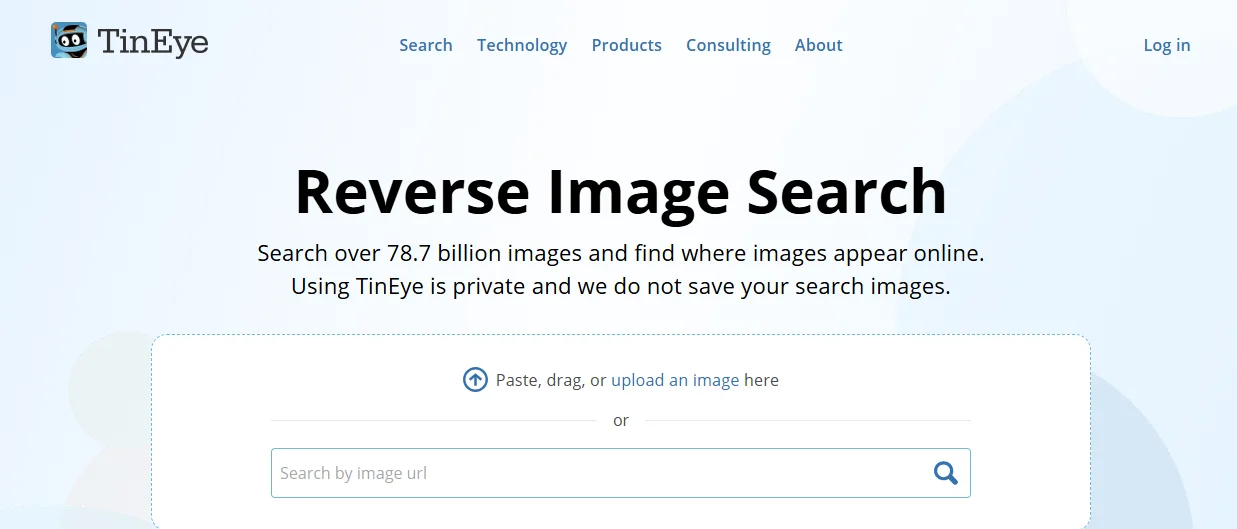
TinEye was the first-ever reverse image search tool, launched in 2008. It allows users to upload an image or paste a URL to find where it appears online.
Key Features:
- Tracks image usage across the web
- Browser extensions for Chrome, Firefox, Edge, and Opera
- Sort results by newest, oldest, or best match
- Over 77 billion images indexed
Best For: Photographers, brands, or copyright holders tracking image use
Pricing: Free (with paid API options)
How to Use: Upload or paste an image URL — TinEye will show where it’s been used online.
2. Google Images
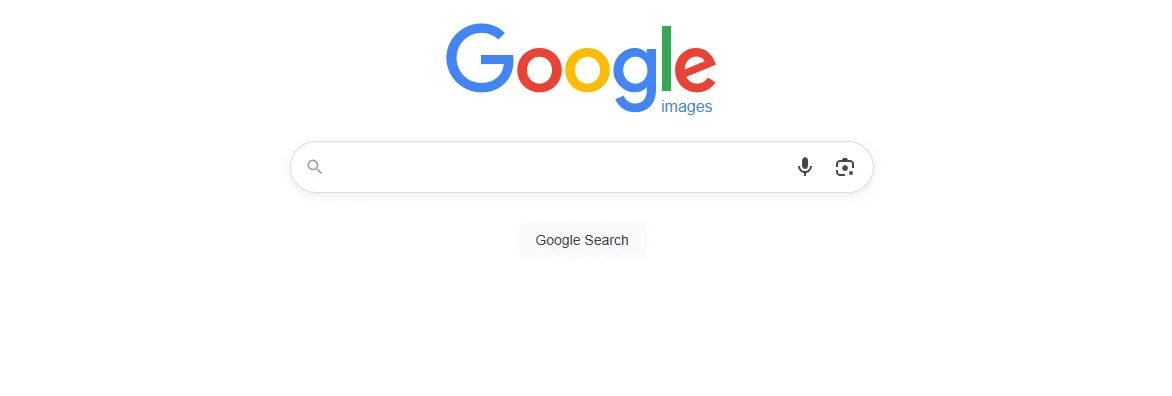
Google Images remains the most comprehensive image search engine with billions of indexed visuals.
Key Features:
- Massive image library
- Advanced filters (size, color, type, usage rights)
- Reverse image search
- Integration with Google Lens for visual and product searches
- Multimodal search combining text, image, and voice
Best For: Everyday users, marketers, and researchers needing general or advanced search options
Pricing: Free
How to Use: Type a keyword or click the camera icon to upload an image. Use Google Lens to identify or shop for items.
3. Yahoo Image Search
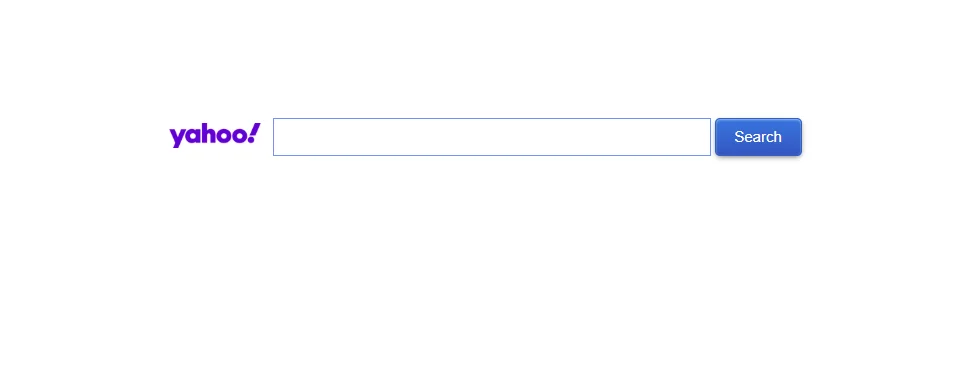
Yahoo’s image search provides a user-friendly experience with slightly different search results than Google.
Key Features:
- Familiar interface
- Filters for size, color, and date
- Built-in SafeSearch
Best For: Users seeking family-friendly or alternative search results
Pricing: Free
How to Use: Enter a keyword or upload an image for visual matches.
4. Bing Image Search
Bing’s image search, powered by Microsoft AI, delivers intelligent results with visual context.
Key Features:
- Object recognition and related search suggestions
- “People filter” for portraits and faces
- Integration with Windows 11 Snipping Tool for visual search
- AI-powered features
Best For: Windows users or those wanting AI-supported image search
Pricing: Free
How to Use: Search with keywords or use the upload option. On Windows 11, press Win + Shift + S to launch Bing visual search.
5. Pinterest Visual Search Tool
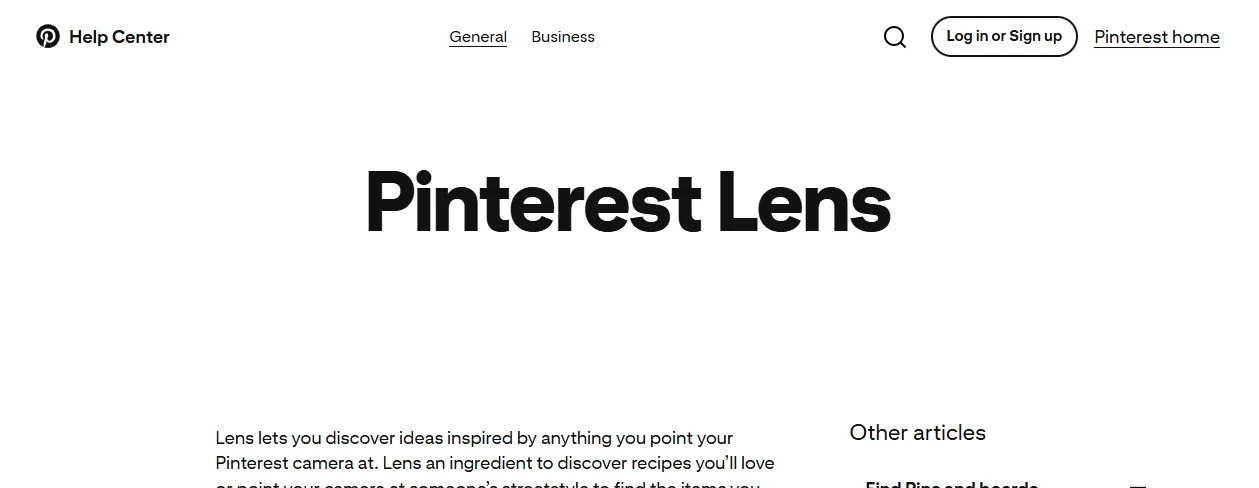
Pinterest isn’t just a social platform — it’s a massive visual search engine powered by AI.
Key Features:
- Over 465 million pins
- Click any pin to find visually similar images
- Object detection within photos
- Personalized suggestions based on browsing history
- Integration with visual shopping
Best For: Designers, stylists, and anyone seeking visual inspiration
Pricing: Free
How to Use: Click the magnifying glass icon on any pin to discover related visuals.
6. Openverse (formerly Creative Commons Search)
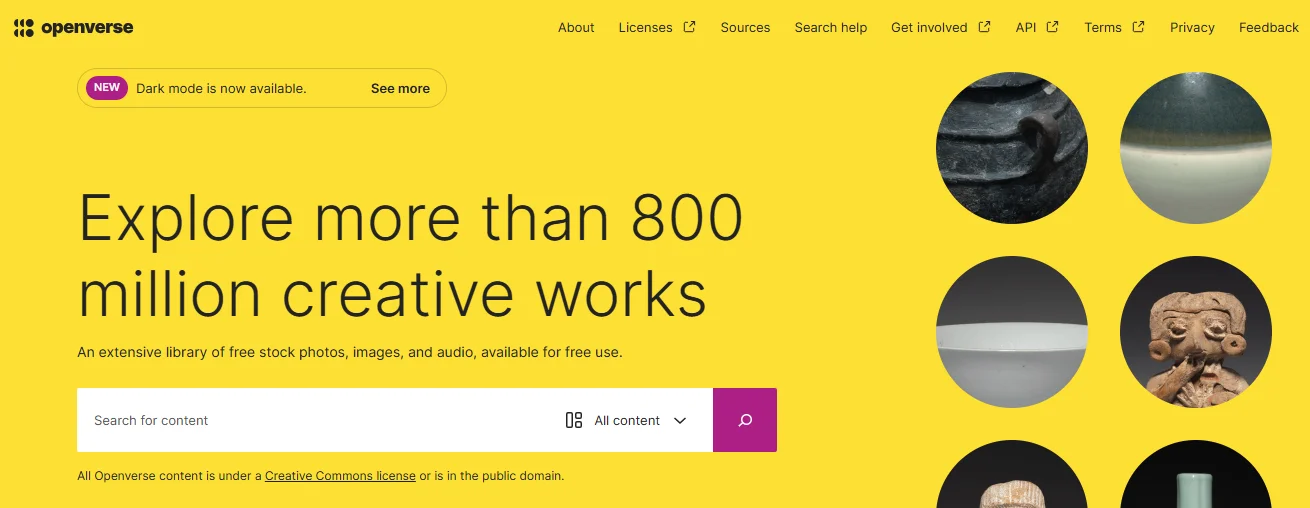
Openverse, managed by WordPress, offers millions of openly licensed images for free.
Key Features:
- Over 300 million Creative Commons images
- Filter by license type and commercial use
- Indexes public domain content
Best For: Bloggers and educators seeking copyright-safe visuals
Pricing: Free
How to Use: Search by keyword and choose filters based on usage rights.
Related Read: 14 Best Search Engine Alternatives to Google
7. Flickr
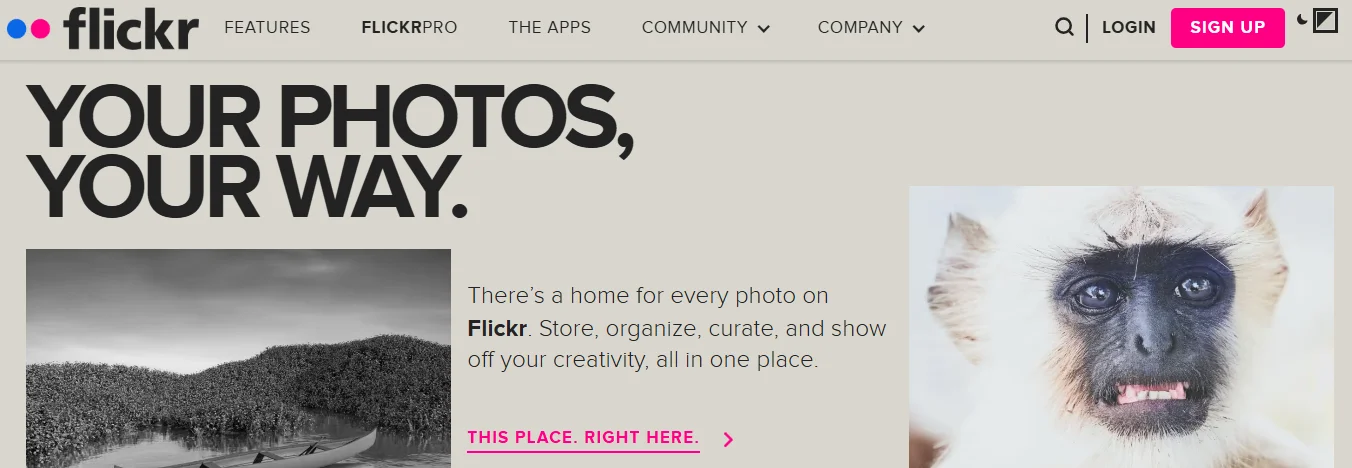
A long-standing community platform where photographers share their work under various licenses.
Key Features:
- Extensive user-contributed photo library
- Creative Commons and public domain filters
- Advanced search by color, size, and license
Best For: Finding authentic, high-quality photos for editorial or creative use
Pricing: Free (Pro plans available)
How to Use: Enter keywords and filter by Creative Commons for reuse permissions.
8. Getty Images
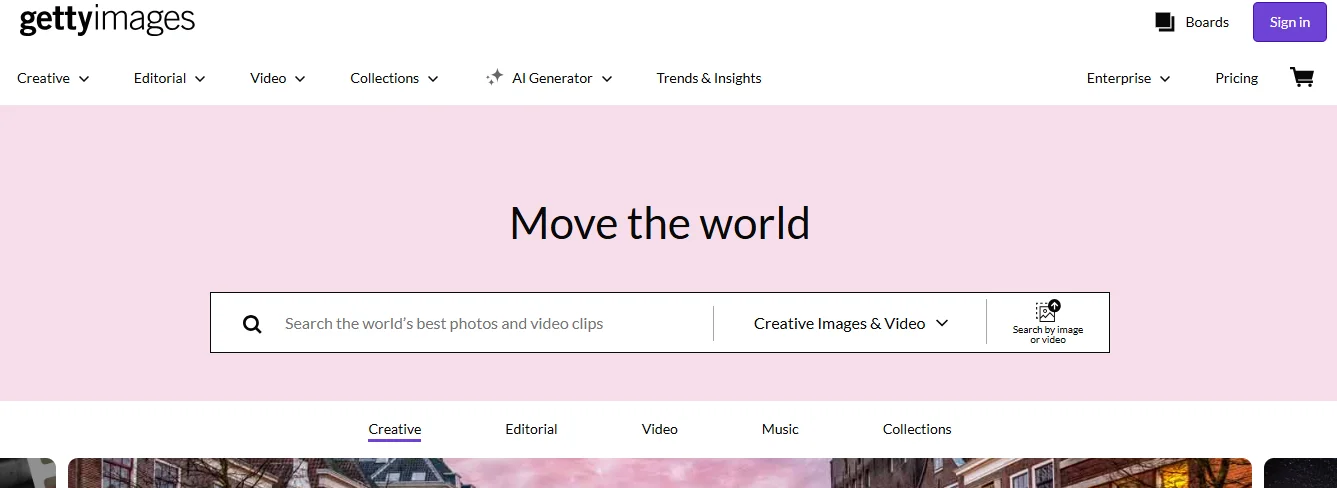
Getty is a premium stock photo platform known for its professional-grade visuals.
Key Features:
- Over 200 million photos and 12 million videos
- Both royalty-free and rights-managed licenses
- Reverse image search for clients
- Exclusive editorial partnerships
Best For: Brands, media outlets, and agencies requiring premium, licensed imagery
Pricing: $150–$500 per image depending on license
How to Use: Search or upload an image, then purchase a license for legal use.
9. Shutterstock
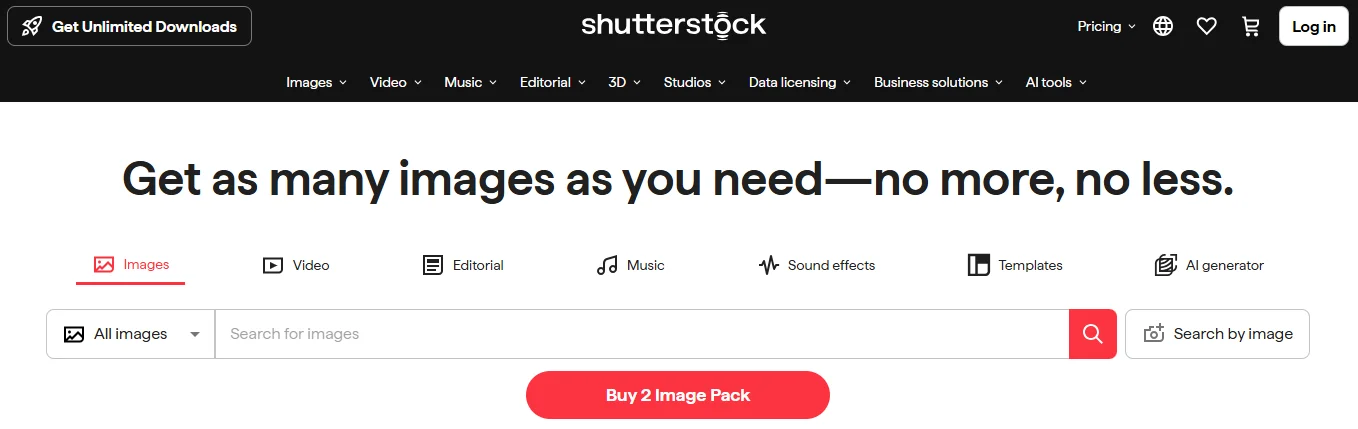
Shutterstock is one of the largest stock image platforms with affordable licensing options.
Key Features:
- 500+ million images
- Royalty-free licensing
- Integration with Adobe, WordPress, and Canva
- AI-powered recommendations
Best For: Small businesses, designers, and freelancers needing high-quality visuals
Pricing:
- 10 images/month – $25
- 750 images/month – $199
- On-demand: $9 per image
How to Use: Search, select, and download based on your subscription or credit pack.
10. Pexels
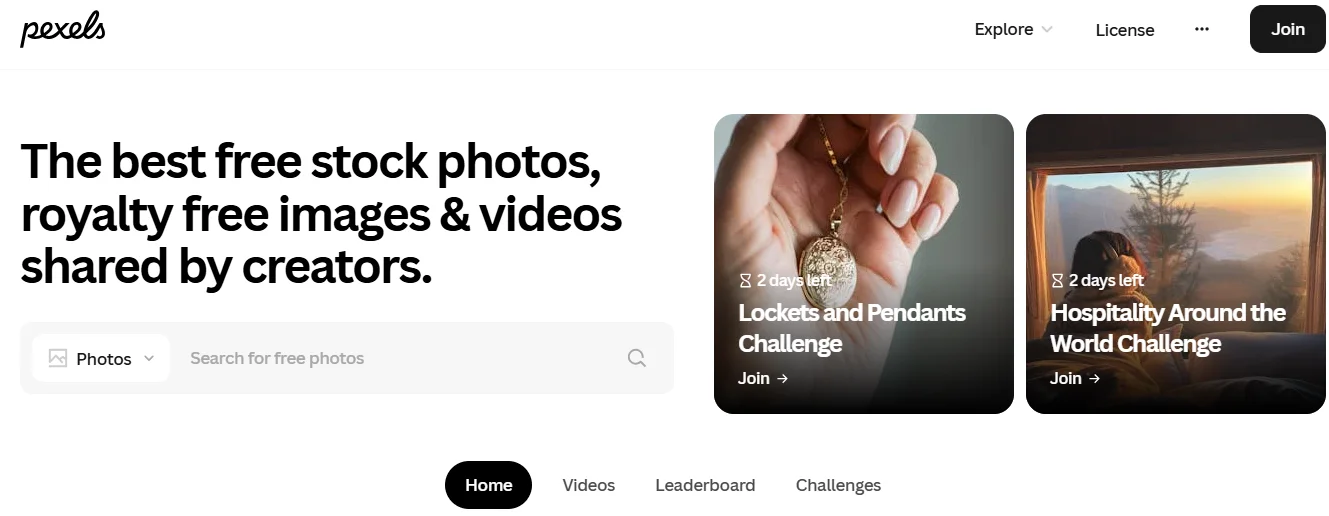
A favorite among creators, Pexels offers completely free stock photos and videos.
Key Features:
- Thousands of new free images daily
- No attribution required
- Integration with design tools like Canva and Figma
- Trending photo collections
Best For: Bloggers, marketers, and social media managers
Pricing: 100% Free
How to Use: Type a keyword, browse results, and download instantly.
11. The New York Public Library Digital Collections
A hidden gem offering digitized historical images from public domain archives.
Key Features:
- Historical maps, manuscripts, and photographs
- Completely public domain
- Unique and rare visual content
Best For: Researchers, educators, and designers looking for vintage or historical visuals
Pricing: Free
How to Use: Visit the NYPL Digital Collections site and browse by keyword or topic.
Honorable Mentions
If you want to explore further, here are more great options:
- Yandex Image Search: Powerful filters and facial recognition
- Unsplash: Free high-resolution photos
- Pixabay: 5M+ royalty-free visuals
- Burst (by Shopify): Free eCommerce-focused images
- Same Energy: AI-driven visual similarity search
- Reversely.ai: Advanced reverse image search
- Google Lens: Mobile app for real-world visual search
How to Choose the Right Image Search Engine
Choosing the best tool depends on your purpose and budget.
Consider Your Needs
- Reverse image tracking: TinEye, Google Images
- Free images for blogs: Pexels, Unsplash, Openverse
- Premium content: Getty Images, Shutterstock
Evaluate Licensing
- Royalty-free: Multiple-use with one-time payment
- Rights-managed: Restricted, project-based use
- Creative Commons: Free but may need attribution
- Public domain: Completely free for any purpose
Budget Options
- Free: Pexels, Openverse, Flickr (CC)
- Affordable: Shutterstock
- Premium: Getty Images
Tips for Effective Image Searching
- Use multiple search engines for variety
- Experiment with different keywords and filters
- Always check usage rights before downloading
- Try reverse searches to find original or higher-quality versions
- Explore AI tools like Google Lens and Pinterest for object-based search
- Save favorites for future projects
Conclusion
Image search engines have evolved into powerful discovery tools that go far beyond simple keyword searches. Whether you need a royalty-free image for your next blog, want to trace the source of a photo, or seek visual inspiration — there’s a perfect platform for you.
Each tool has its strengths, so don’t rely on just one. Explore multiple platforms like Google Images, TinEye, Pinterest, or Pexels to make the most of your visual search experience.
In an age driven by visuals, the ability to find, understand, and use images effectively can make your creative process faster, smarter, and more inspiring.
FAQs
1. What is the best free image search engine?
Google Images for general use, and Pexels or Unsplash for free stock photos.
2. How does reverse image search work?
It uses AI to match visual elements from your uploaded photo to similar ones found online.
3. Can I use images from search engines commercially?
Only if the license allows it — always check usage rights.
4. Which image search engine has the largest database?
Google Images, with over 4 trillion indexed images.
5. Are Creative Commons images really free?
Yes, but always follow the specific license terms.
6. What’s the difference between royalty-free and rights-managed images?
Royalty-free allows unlimited use with one fee; rights-managed limits use by project or region.
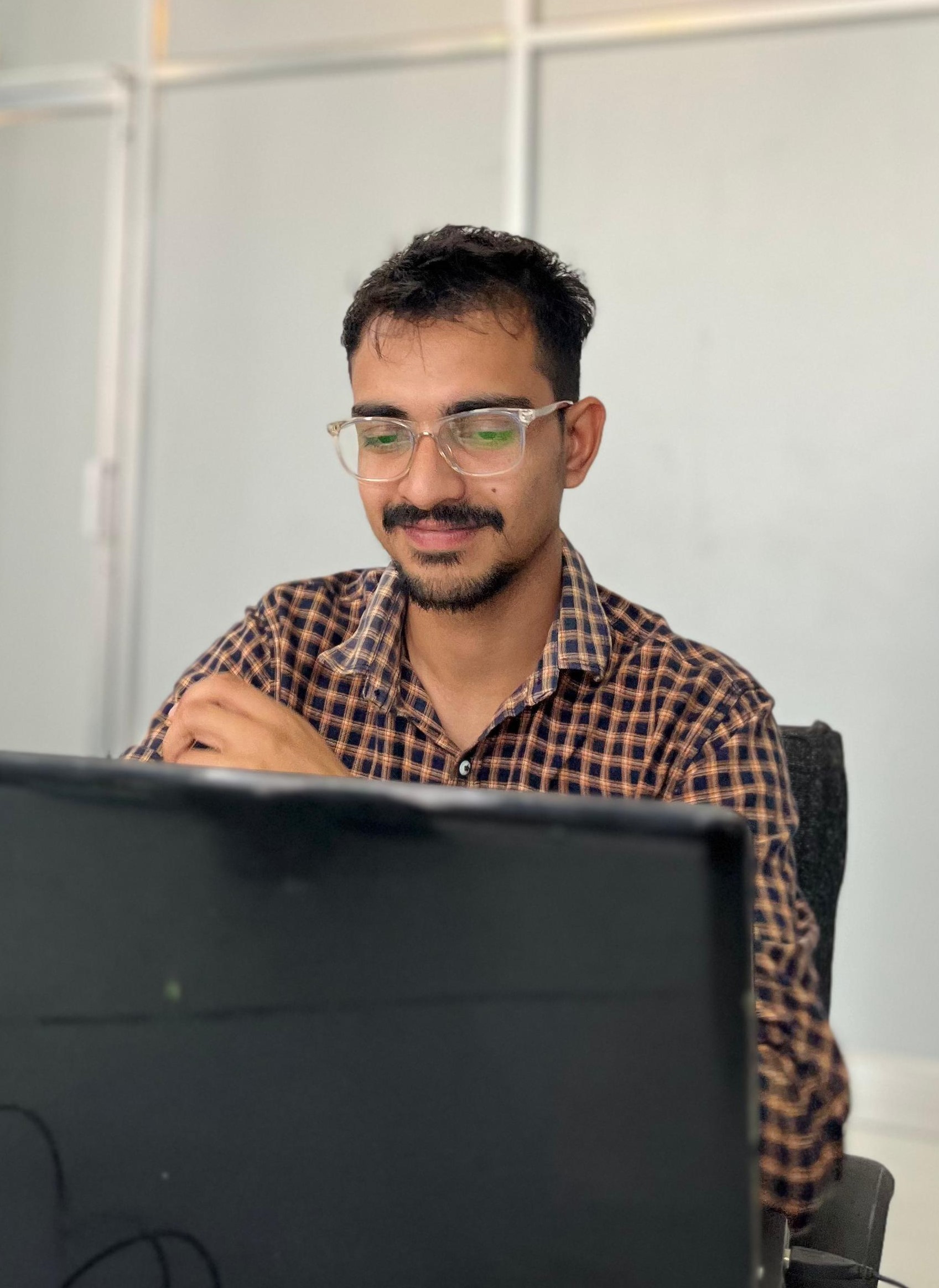
Passionate about blogging and focused on elevating brand visibility through strategic SEO and digital marketing. Always tuned in to the latest trends, I’m dedicated to maximizing engagement and delivering measurable ROI in the dynamic world of digital marketing. Let’s connect and unlock new opportunities together!

