Building a professional website in 2026 is easier and more accessible than ever, thanks to modern website builders that combine drag‑and‑drop editing, integrated hosting, and AI‑assisted design. Whether someone is launching a personal portfolio, a blog, or a full‑scale online store, there are platforms tailored to different skill levels, industries, and budgets.
The main challenge today is not how to build a site, but which builder to choose among dozens of credible options with overlapping features and pricing tiers. This guide compares 10 of the best website builders to consider in 2026, focusing on use cases, features, pros and cons, and pricing so readers can select the right platform with confidence.
What to Look for in a Website Builder (2026 Edition)
Choosing a website builder is ultimately about matching tools to goals, skills, and budget rather than chasing the most feature‑packed option. The following criteria help filter the noise and quickly identify platforms that will work in practice, not just on paper.
Ease of use and onboarding experience
A good website builder should offer an intuitive editor, clear onboarding steps, and minimal learning curve for non‑technical users. Platforms like Wix, Squarespace, and GoDaddy prioritize step‑by‑step setup wizards, pre‑designed sections, and guided tutorials so users can publish quickly.
Design flexibility and AI design tools
Modern builders increasingly rely on AI to generate layouts, color palettes, and content suggestions based on a few questions about the business. Wix, Hostinger’s builder, and newer Squarespace AI experiences offer AI site generation alongside traditional template libraries for users who want a faster starting point without sacrificing control.
SEO and performance optimization features
Built‑in SEO tools—such as editable meta titles, descriptions, URL slugs, and automatic sitemaps—are essential if the website is expected to rank in search engines. Performance features like reliable hosting, SSL certificates, and image optimization also influence how quickly pages load and how they are perceived by both users and search algorithms.
E‑commerce capabilities and integrations
If selling products or services is part of the plan, the builder must support product catalogs, shopping carts, secure payments, and order management. Shopify is still the reference point for e‑commerce depth, while Wix, Squarespace, and GoDaddy offer solid built‑in store tools for small to mid‑size sellers.
Pricing transparency and scalability
Most website builders follow a subscription model that starts around 10–30 USD per month for basic plans, with higher tiers adding more storage, features, or e‑commerce capabilities. It is important to consider both introductory pricing and renewal rates, along with the cost of add‑ons like premium templates, apps, or transaction fees.
Support and community resources
Reliable support through live chat, email, or phone becomes critical when something breaks or a configuration is unclear. Larger ecosystems like WordPress.com and Webflow also benefit from extensive community tutorials, forums, and third‑party guides that smooth out the learning curve.
The 10 Best Website Builders to Consider in 2026
The following platforms are widely recognized in 2025–2026 for strong feature sets, active development, and real‑world adoption across business types. Each section keeps a consistent structure—overview, key features, pros and cons, pricing, and best‑fit use cases—to make comparisons easier.
1. Wix
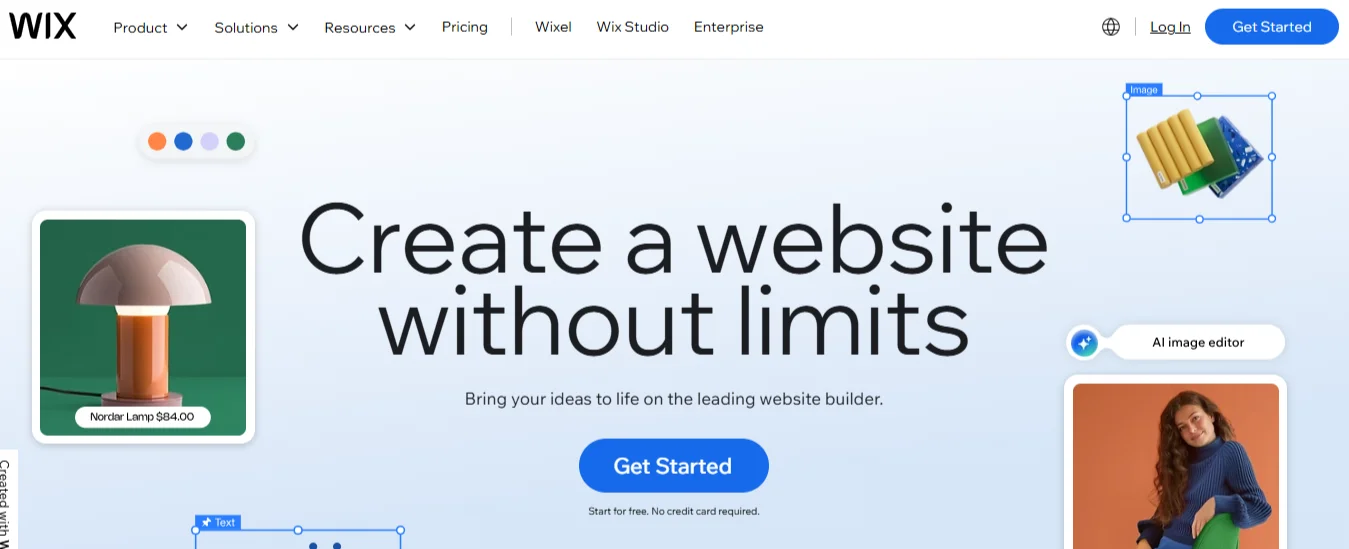
Wix is a leading all‑in‑one website builder known for its highly visual drag‑and‑drop editor and extensive template collection. It targets users who want maximum design freedom without dealing with traditional code or self‑hosting complexity.
Key features
- Drag‑and‑drop editor with pixel‑level control over page elements.
- Hundreds of templates covering portfolios, business sites, online stores, and more.
- App marketplace for adding forms, bookings, chat, marketing tools, and other functionality.
- AI‑assisted site builder that can create starter layouts based on a brief questionnaire.
- Built‑in blogging, basic SEO tools, and integrated hosting with SSL included on premium plans.
Pros
- Very easy for beginners to start and design without technical skills.
- Huge template and app ecosystem for different industries and features.
- Flexible design lets creatives heavily customize visuals and layouts.
Cons
- Excessive freedom can make complex designs harder to manage or maintain.
- Site portability is limited; moving away from Wix usually means rebuilding on a new platform.
Pricing plans
Wix offers a free plan with Wix‑branded subdomains and ads, which can work for testing or simple personal sites. Paid plans for professional use typically start around 10–30 USD per month depending on region and feature tiers, with higher plans unlocking e‑commerce and expanded storage.
Best for
Wix fits creatives, freelancers, and small businesses that value visual control and speed over deeply technical customization. It is a strong choice for portfolios, service‑based business sites, and small online shops that want polished design without a developer.
2. Squarespace
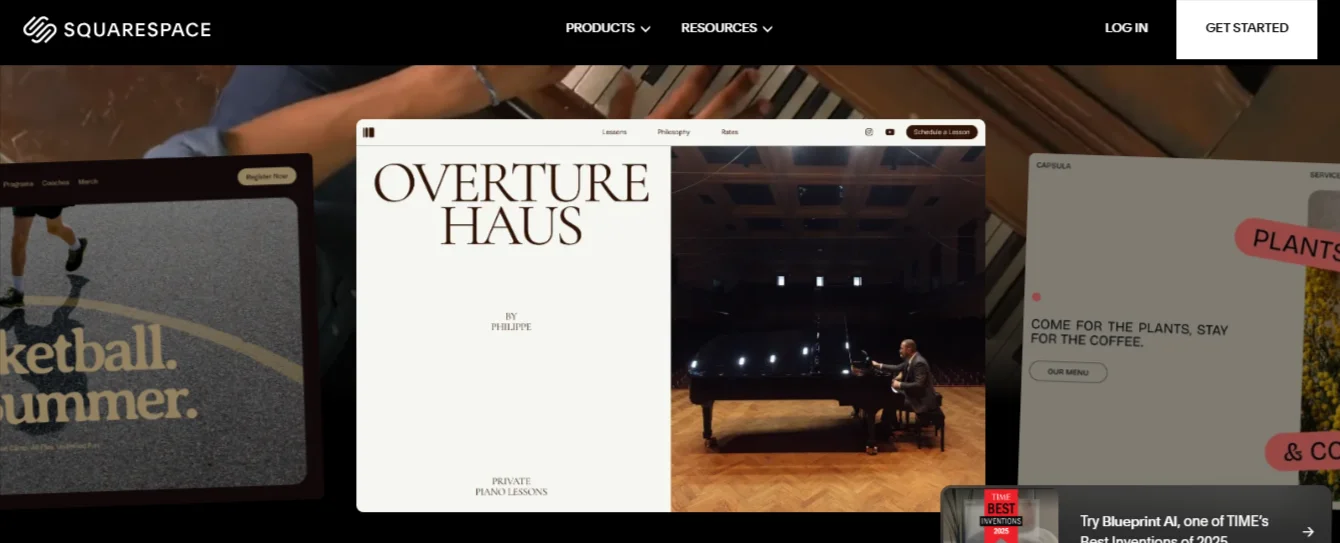
Squarespace is known for its carefully curated, design‑driven templates that prioritize strong typography and visual storytelling. It appeals especially to creatives, brands, and small businesses seeking a refined look with minimal setup.
Key features
- Professionally designed, mobile‑responsive templates optimized for visual content.
- Built‑in blogging, galleries, and portfolio layouts for showcasing work.
- Native e‑commerce capabilities, including product pages, checkout, and basic inventory tools.
- Email campaigns, basic analytics, and marketing integrations within the same ecosystem.
- Growing AI‑assisted design and content options to speed up site creation.
Pros
- Templates look polished out of the box with minimal tweaking.
- Integrated tools for content, store, and marketing reduce reliance on third‑party apps.
- Editing interface is relatively straightforward once users learn the layout system.
Cons
- Less granular layout freedom than Wix or Webflow for highly experimental designs.
- No full site export for use on external hosting, which limits long‑term portability.
Pricing overview
Squarespace’s personal and business‑oriented plans generally start in the mid‑teens USD per month when billed annually, with higher “Commerce” tiers adding advanced selling features. Transaction fees on some plans and payment processing costs should be factored into e‑commerce use.
Best for
Squarespace is ideal for designers, photographers, and brands that want a beautiful, cohesive visual presence with minimal configuration. It also suits small stores and membership‑style offerings where design quality and content presentation are central.
3. WordPress.com
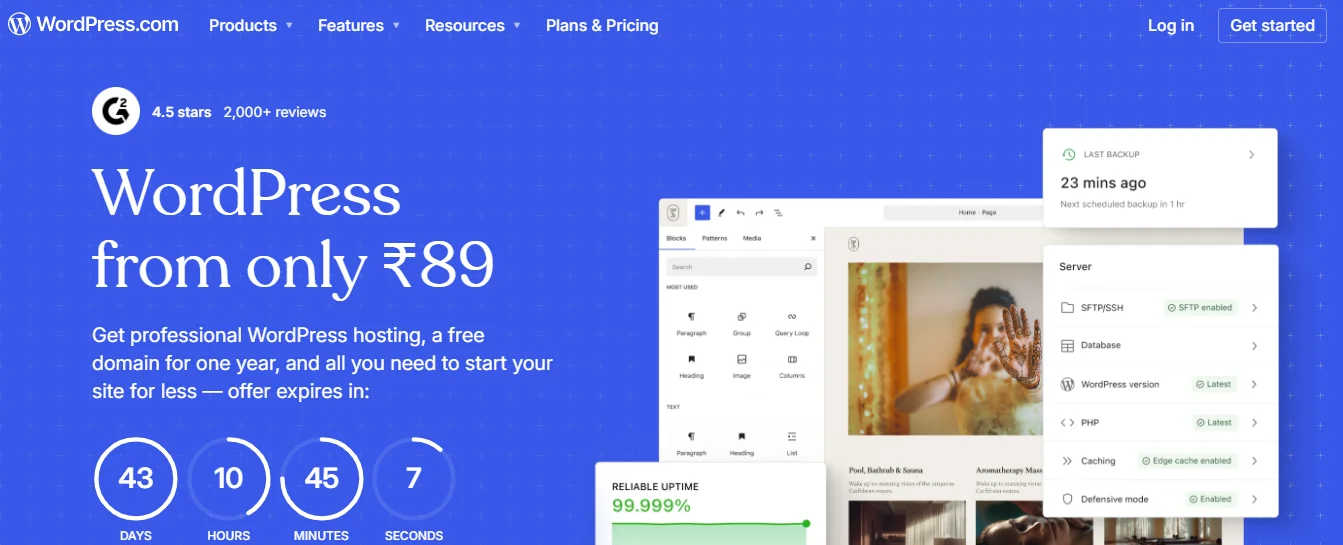
WordPress.com is the hosted version of WordPress, combining the popular CMS with managed infrastructure and simplified administration. It emphasizes content‑driven sites such as blogs, magazines, and information portals while still supporting e‑commerce and business use through themes and plugins.
Key features
- Block‑based editor for flexible content layouts and reusable patterns.
- Access to a large library of themes, ranging from simple blogs to complex business designs.
- Plugin support on higher‑tier plans, enabling SEO tools, forms, memberships, and more.
- Built‑in blogging workflows with categories, tags, RSS feeds, and commenting.
- Option to scale into more advanced setups or migrate to self‑hosted WordPress.org later.
Pros
- Extremely flexible for content‑heavy sites and long‑form publishing.
- Large ecosystem of themes and plugins backed by extensive community resources.
- Able to grow from simple personal blogs to sophisticated, multi‑page websites.
Cons
- Can involve a steeper learning curve than drag‑and‑drop builders for non‑technical users.
- Some advanced capabilities require higher‑priced plans or additional plugins.
Pricing and hosting notes
WordPress.com includes a free tier suitable for basic blogging, with custom domain support and advanced features unlocked on paid plans. Pricing varies by plan but generally ranges from low to mid‑tier monthly fees, with business and e‑commerce levels adding plugin support, additional storage, and enhanced support.
Best for
WordPress.com suits bloggers, content creators, and organizations that prioritize publishing workflows and long‑term flexibility. It is also suitable for users who might later graduate to self‑hosted WordPress as their site requirements become more complex.
4. Shopify
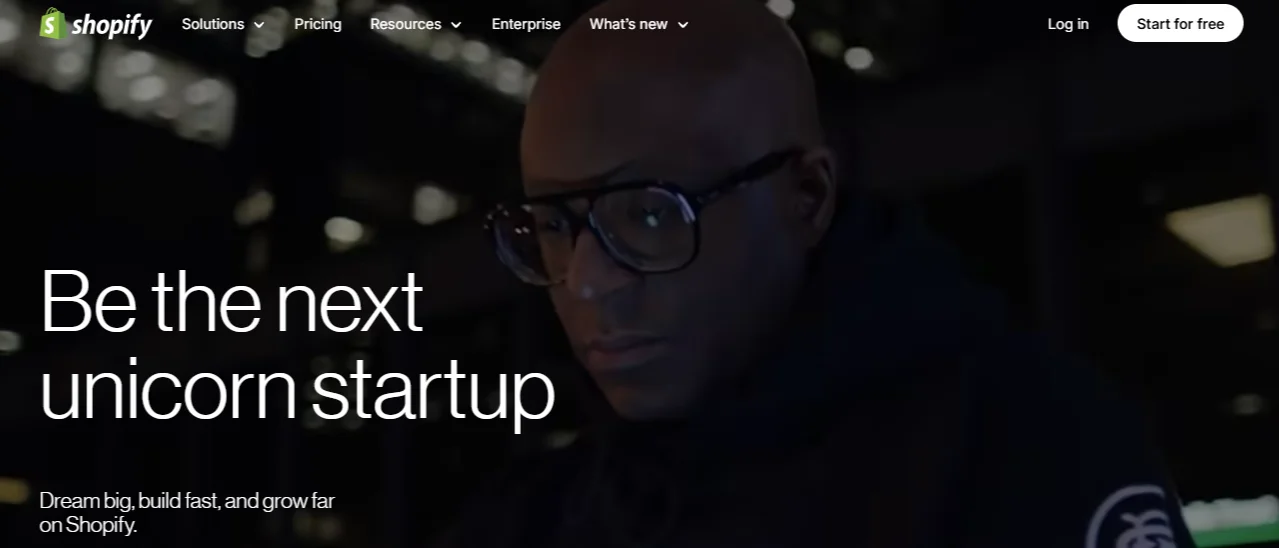
Shopify is a purpose‑built e‑commerce platform focused on selling online, with robust tools for catalog management, checkout, payments, and multi‑channel sales. It powers a wide range of stores, from solo entrepreneurs to high‑volume direct‑to‑consumer brands.
Unique features
- Product management with variants, collections, and inventory tracking.
- Secure shopping cart, checkout, and built‑in payment processing.
- App store that extends functionality with marketing tools, shipping integrations, and automation.
- Support for selling across social channels, marketplaces, and in‑person via POS solutions.
- Themes optimized for commerce, including mobile‑friendly storefronts.
Pros
- Deep e‑commerce functionality designed specifically for online selling.
- Scales from small catalogs to large stores with complex requirements.
- Mature ecosystem of apps, experts, and templates focused on conversion and operations.
Cons
- Monthly subscription plus payment processing fees can add up for low‑margin businesses.
- Less suited for content‑heavy non‑store sites compared to CMS‑centric platforms.
Pricing tiers
Typical Shopify plans include Basic, Shopify, and Advanced levels, starting around the high‑20s USD per month and scaling up with features and reporting depth. There are also lower‑priced starter options and higher “Plus” tiers for enterprise‑grade merchants, with periodic promotions such as low‑cost trial periods.
Best for
Shopify is best for online stores and D2C brands that see commerce as the core of their website rather than a side feature. It is appropriate for merchants who expect to scale and need integrated selling, shipping, and inventory workflows from day one.
5. Webflow
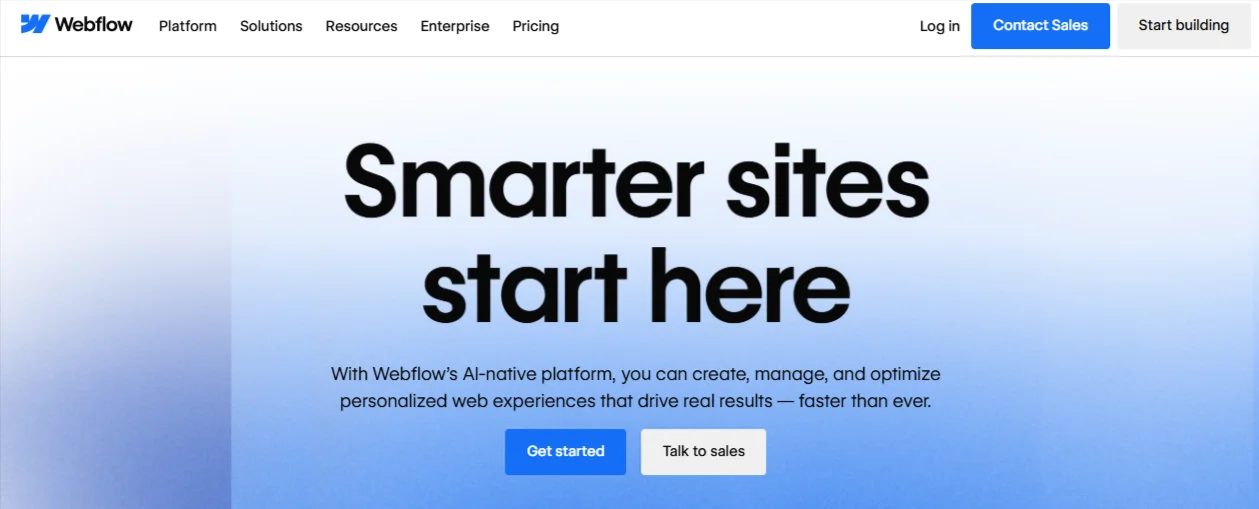
Webflow combines a visual, no‑code interface with the flexibility and structure of front‑end development, appealing to designers and agencies. Instead of focusing only on beginners, it gives experienced users fine‑grained control over layout, interactions, and CMS data without hand‑coding everything.
Visual coding approach and CMS flexibility
- Visual designer that maps closely to HTML, CSS, and responsive breakpoints.
- Powerful CMS collections to model content types like blogs, portfolios, directories, and more.
- Animation and interaction tools for scroll effects, hover states, and micro‑interactions.
- Hosting optimized for Webflow’s output with automatic backups, SSL, and CDN delivery.
Pros
- Offers high design precision closer to custom development than most builders.
- Suitable for agencies building reusable templates and client projects.
- CMS enables scalable, structured content experiences beyond simple pages.
Cons
- Steeper learning curve compared to traditional drag‑and‑drop builders.
- Some advanced features and higher traffic levels require more expensive plans.
Pricing breakdown
Webflow provides a free plan for staging or simple hobby sites, with paid “Site” plans starting in the low‑teens USD per month when billed annually. CMS and Business plans are priced higher to support content‑heavy or higher‑traffic projects, and there are workspace plans for teams and agencies.
Best for
Webflow is best suited to web designers, developers, and agencies who want strong visual control and structured content without fully custom coding. It is a good option for marketing sites, portfolios, and content‑rich projects where design and performance both matter.
6. Zyro (Hostinger Website Builder)
Zyro, now closely associated with Hostinger’s website builder offering, focuses on simplicity and AI‑driven tools at very competitive price points. It targets small business owners and beginners who want to get online quickly with minimal manual design work.
AI website generation and optimization tools
- AI‑assisted site creation that proposes layouts and content sections based on user inputs.
- Simple drag‑and‑drop editor with a library of modern templates.
- Built‑in tools such as AI text suggestions, heatmap predictions, and basic SEO helpers on some configurations.
- Integration with Hostinger infrastructure for hosting, domains, and SSL certificates.
Pros
- Very affordable entry‑level plans relative to many competitors.
- AI features streamline setup for users who do not want to design from scratch.
- Suitable for straightforward small business and brochure‑style sites.
Cons
- Feature set and ecosystem are not as extensive as long‑standing platforms like Wix or WordPress.
- Less ideal for complex e‑commerce or heavily customized, large‑scale sites.
Pricing overview
Zyro and related Hostinger builder plans are often positioned at the low end of the market, with basic website packages starting only a few dollars per month on longer terms. Plans with e‑commerce support and expanded resources cost more but generally remain budget‑friendly compared to many alternatives.
Best for
This builder is best suited for small business owners and individuals who prefer automation, low cost, and fast time to launch over deep customization. It works well for simple marketing sites, landing pages, and compact online catalogs.
Also Check: 15 Best WordPress Alternatives for SEO in 2025
7. Weebly
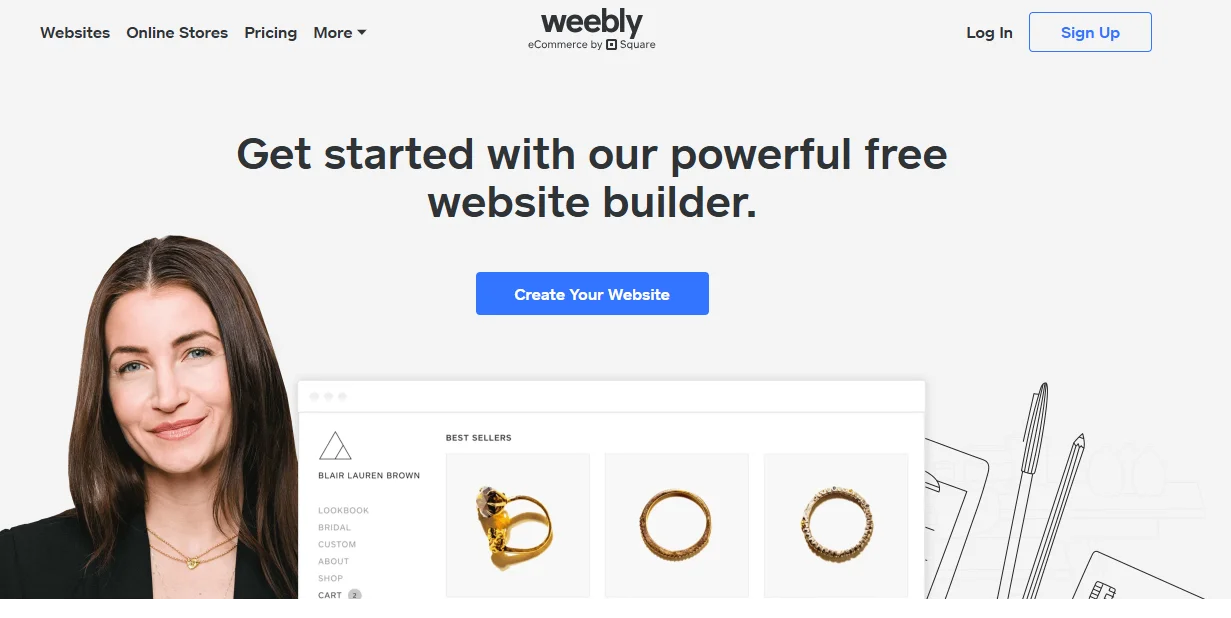
Weebly, associated with Square, offers an easy‑to‑use website builder with straightforward pricing, emphasizing simplicity and basic e‑commerce. It has been a long‑standing entry‑level choice for users who need a functional site with minimal technical effort.
Key features and simplicity factor
- Drag‑and‑drop builder for pages, sections, and content blocks.
- Basic blogging, forms, and media embedding for small sites.
- Integrated e‑commerce with product listings and simple checkout tied to Square payments.
- Built‑in SEO fundamentals like page titles, descriptions, and basic URL control.
Pros
- Very approachable for beginners who want minimal configuration overhead.
- Generally lower pricing than many feature‑heavy competitors, especially for small sites.
- Tight integration with Square for merchants already using its payment ecosystem.
Cons
- Less active development and innovation pace compared to newer or more premium builders.
- Limited design and scalability options for more complex or high‑growth sites.
Pricing overview
Weebly’s plans are typically positioned at the budget end of the market, with low monthly fees for basic sites and modest increases for e‑commerce functionality. Some free options exist with branding and feature limitations, which can work for tests or hobby projects.
Best for
Weebly is best for solopreneurs, hobbyists, and very small businesses that prioritize low cost and simplicity over advanced design control. It can be adequate for local services, small menus, or straightforward informational sites.
8. Squarespace AI Website Builder
As AI features mature, Squarespace has been rolling out more automated design and setup tools to complement its existing template library. These enhancements aim to reduce the time from idea to live site while preserving the platform’s design‑first identity.
AI design workflow
- Guided questionnaires about brand, industry, and goals that influence layout and style suggestions.
- Automated section and page generation that follows Squarespace’s design system and typography standards.
- Suggestions for content structure, such as portfolios, service sections, and contact pages.
- Ability to refine AI‑generated layouts using the familiar Squarespace editor.
Pros
- Reduces setup time significantly for users who want a professional structure quickly.
- Keeps visual quality high by leveraging Squarespace’s existing design strengths.
- Works well for users who lack design experience but appreciate stylish results.
Cons
- AI output still needs human review and editing for brand tone and specific content.
- Less suitable for highly unconventional layouts that fall outside Squarespace’s core design patterns.
Pricing overview
AI capabilities are typically included within or layered on top of existing Squarespace plans rather than sold as separate products. This means pricing follows the same personal, business, and commerce tiers, with cost differences tied more to e‑commerce and advanced features than AI access itself.
Best for
The AI builder is best for small businesses and portfolio creators who value speed and visual cohesion without hiring a designer. It suits users who prefer to start from a smart, auto‑generated foundation and then make targeted tweaks.
9. IONOS Website Builder
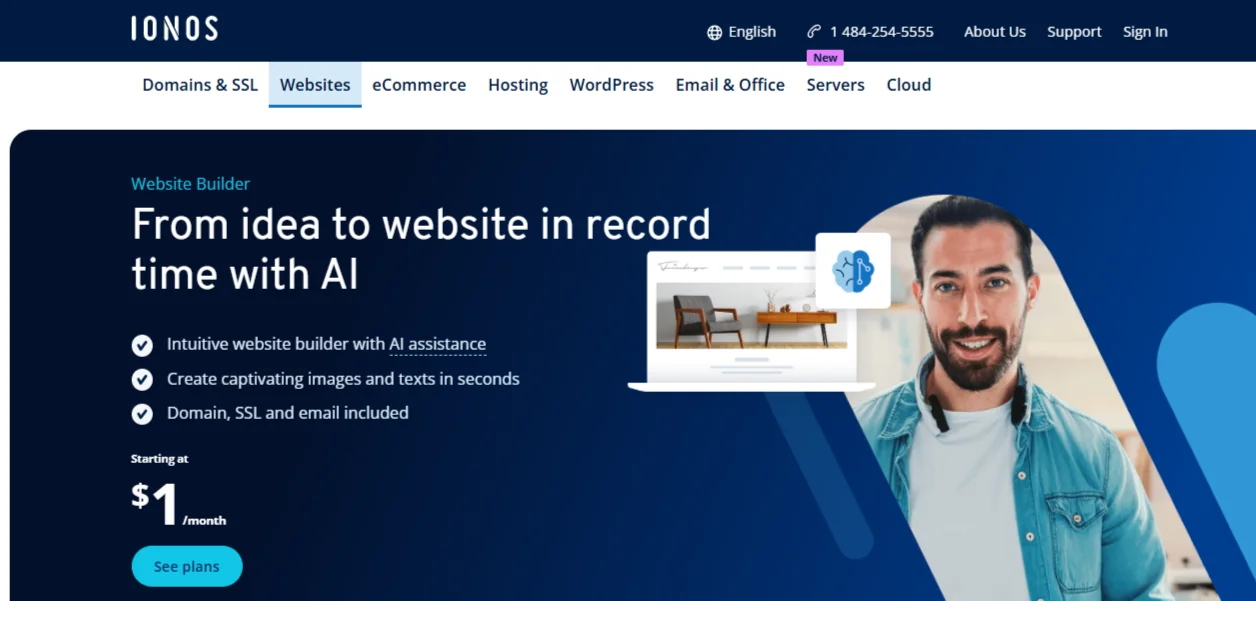
IONOS offers website builder solutions integrated with its broader hosting, domain, and business service portfolio, targeting small and mid‑sized businesses. It emphasizes reliability, security, and practical business features rather than purely creative experimentation.
Business tools, security, and integration
- Templates tailored to professional services, trades, and small corporate sites.
- Domain registration, email hosting, and SSL certificates provided under one account.
- Emphasis on security and uptime suitable for business‑critical web presence.
- Options for adding contact forms, booking, and basic e‑commerce depending on plan.
Pros
- One‑stop solution for domains, hosting, email, and website builder.
- Strong fit for traditional business websites that need steady performance.
- Support and account management geared toward SMB needs.
Cons
- Design and interface are often seen as more utilitarian than trend‑setting.
- Smaller third‑party ecosystem compared to Wix or WordPress.
Pricing overview
IONOS typically positions its website builder plans at competitive price points, with entry‑level packages covering a single site and including domain and SSL. Higher tiers increase features, traffic allowances, and sometimes add marketing tools or e‑commerce.
Best for
IONOS is best for SMBs and professional service providers who prioritize a stable, business‑oriented web presence with minimal fuss. It suits companies that prefer to keep domains, hosting, and site building under one vendor.
10. GoDaddy Website Builder
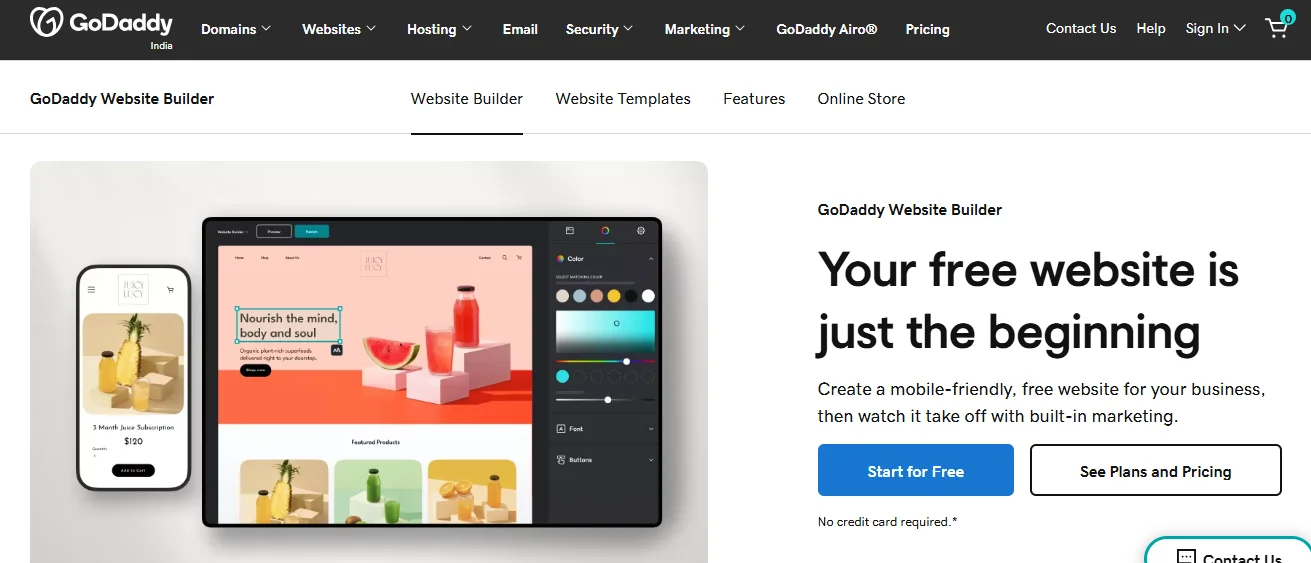
GoDaddy’s website builder is an extension of its domain and hosting business, aimed at users who want to get online rapidly with minimal configuration. It leans on templates, guided onboarding, and integrated marketing tools to streamline setup.
Key features
- Template‑based editor with section‑driven layout controls.
- Built‑in marketing suite including email, social posting, and basic SEO guidance on some plans.
- E‑commerce features for small online stores, depending on tier.
- Analytics dashboards to track visits, engagement, and simple conversion metrics.
Pros
- Very fast setup, especially for users who already register domains with GoDaddy.
- Consolidates domain, email, and website builder into one provider.
- Adequate for small business brochures, simple stores, and event pages.
Cons
- Less design flexibility than specialized builders like Wix or Webflow.
- Feature set is serviceable but not as deep as dedicated e‑commerce or CMS platforms.
Pricing overview
GoDaddy website builder plans typically range from lower to mid‑tier monthly fees, with higher levels adding e‑commerce capabilities and advanced marketing tools. Promotional discounts are common for the first term, with renewals at standard rates.
Best for
GoDaddy is best for new entrepreneurs and small businesses who want a fast, low‑effort way to get a basic online presence live. It is particularly convenient for users already managing domains and email through GoDaddy.
Comparison Table: Top Website Builders 2026
| Website Builder | Best For | Key Strength | Typical Starting Price (approx.) | Free Plan |
| Wix | Customization & small sites | Highly flexible drag‑and‑drop editor and large template library | Around 10–15 USD/month | Yes |
| Squarespace | Portfolios & branded sites | Design‑first templates and cohesive visual system | Around 16 USD/month | No true free plan |
| WordPress.com | Blogging & content sites | Mature CMS, themes, and plugin support | Free tier; paid from low range | Yes |
| Shopify | Online stores & D2C brands | Deep e‑commerce features and app ecosystem | Around 29 USD/month | No |
| Webflow | Designers & agencies | Visual development with advanced layout and CMS | Around low‑teens USD/month | Yes (limited) |
| Zyro/Hostinger | Budget small businesses | AI‑assisted setup at low price points | Often under 5 USD/month | No full free plan |
| Weebly | Budget‑conscious beginners | Simple builder tied to Square payments | Low‑priced basic plans | Yes (with limits) |
| Squarespace AI | Quick launch visual sites | AI‑guided layouts atop Squarespace designs | Follows Squarespace pricing | No |
| IONOS Builder | SMB business sites | All‑in‑one domains, hosting, and builder | Competitive entry plans | No typical free tier |
| GoDaddy Builder | Fast basic sites | Quick setup with integrated marketing tools | Lower to mid‑range fees | No full free plan |
How to Choose the Right Website Builder for You
Selecting a website builder begins with clearly defining what the site must achieve in the next one to three years, not just at launch. Factors like content volume, sales expectations, and internal skills should guide the decision more than any single advertised feature.
A practical approach is to start by identifying the primary goal—such as blogging, showcasing a portfolio, or selling products—and then cross‑checking which platforms specialize in that use case. Users with minimal technical comfort may lean toward Wix, Squarespace, or GoDaddy, while more advanced users or agencies might prefer Webflow or WordPress.com for additional control.
It is also helpful to consider future growth: whether the site might add e‑commerce later, expand into multiple languages, or integrate with marketing automation tools. Testing free tiers and trials is a low‑risk way to validate the editing experience and performance before committing to a long‑term paid plan.
Upcoming Trends in Website Builders (2026 and Beyond)
Website builders in 2026 are increasingly integrating AI for layout generation, content suggestions, and even image creation, reducing the time and effort needed to produce professional sites. This trend is evident across major platforms, from Wix and Squarespace to newer no‑code tools targeting marketers and creators.
There is also a gradual shift from purely no‑code solutions toward hybrid “no‑code to low‑code” environments like Webflow, which allow more technical teams to extend capabilities without abandoning visual tools. Alongside this, performance, mobile‑first design, accessibility, and compliance are becoming baseline expectations rather than premium add‑ons.
Additionally, tighter integration with marketing suites, analytics, and CRM platforms means websites are increasingly viewed as part of end‑to‑end customer journeys rather than standalone brochures. Builders are responding by bundling email campaigns, social publishing, and basic automation directly into their offerings.
Final Thoughts
The best website builder in 2026 depends less on generic rankings and more on the specific goals, skills, and budgets of the person or business building the site. For example, Shopify stands out for dedicated online stores, Wix and Squarespace excel in ease and design, and Webflow and WordPress.com offer greater flexibility for advanced or content‑heavy projects.
By evaluating options through the lens of ease of use, design flexibility, SEO, e‑commerce capabilities, pricing, and support, decision‑makers can quickly narrow down to two or three likely candidates. From there, using free plans or trials to build a simple prototype is often the most reliable way to see which builder truly fits before committing to a long‑term subscription.
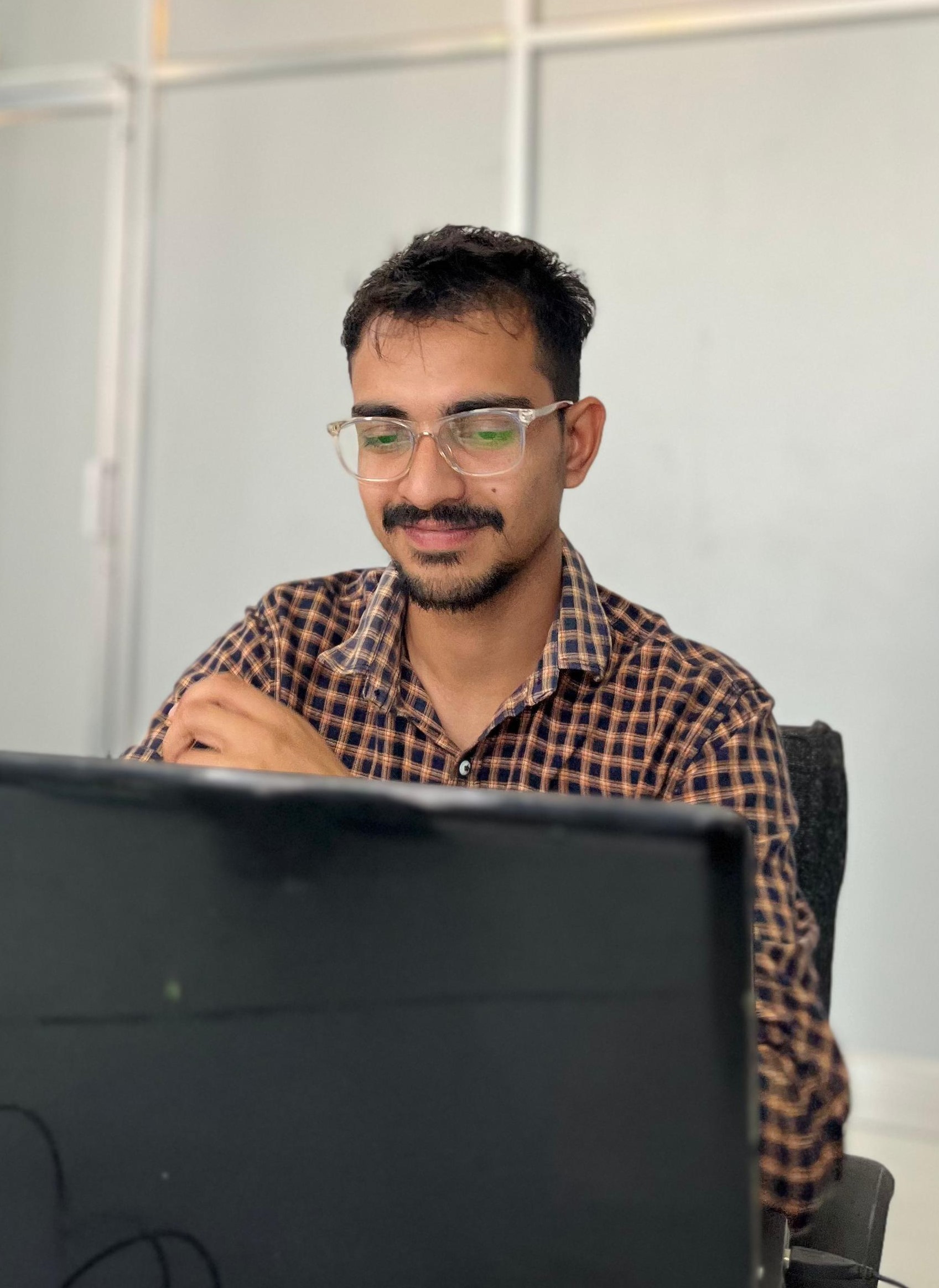
Passionate about blogging and focused on elevating brand visibility through strategic SEO and digital marketing. Always tuned in to the latest trends, I’m dedicated to maximizing engagement and delivering measurable ROI in the dynamic world of digital marketing. Let’s connect and unlock new opportunities together!

