Instagram is all about visual storytelling—but when you add music, your posts become even more powerful. Music helps create emotions, sets the mood, and keeps your audience engaged for longer. Whether it’s a fun reel or a simple photo, music can make your post more attractive and memorable.
In this blog, you’ll learn why music is important, how to add it to different types of Instagram content, and best practices to make the most of it. Even if you’re new to Instagram or editing, this guide will make it easy for you.
Why Music Matters on Instagram
The Emotional Power of Music
Music can instantly change how someone feels about your post. A happy tune can make your content feel joyful, while slow music can make it emotional or deep. That’s why brands and creators use music to connect better with their audience.
Music and Audience Retention
When you add music to your video or story, people are more likely to watch it till the end. It helps you grab their attention and keep it.
Boosting Engagement with Audio-Visual Appeal
Instagram’s algorithm likes posts that keep users engaged. If people watch your reels or stories longer because of the music, Instagram will show your content to more people.
Do You Need to Add Music to Your Instagram Content?
When to Use Music
You should add music when:
- You want to tell a story or share a mood
- You’re posting something fun or energetic
- You’re joining a viral trend
Types of Content That Benefit from Music
- Travel vlogs or montages
- Behind-the-scenes videos
- Product showcase videos
- Tutorials and DIY videos
When to Avoid Using Music
- If your video has someone talking (like a voiceover), music may distract from it
- If the post is very professional or formal, music might feel out of place
- When accessibility is a concern—some viewers may prefer content without sound
Benefits of Adding Music to Instagram Posts
Tells a Better Story
With the right music, you can guide how people feel while watching your post. It helps you build emotion and interest.
Keeps Up with Trending Content
Using popular or trending songs can help your post go viral or be seen by more users.
Adds Energy and Mood to Visuals
Even a simple video or photo becomes exciting with the right background music. It adds energy and style.
Increases Shares, Likes, and Saves
If people like the vibe or music in your post, they’re more likely to engage with it—by sharing, liking, or saving.
How to Add Music to Instagram Content (Step-by-Step)
Adding music is easier than you think. Here’s how to do it for different types of Instagram posts:
How to Add Music to Instagram Photo Posts
Note: This feature is still being rolled out. Some users may not have access to it yet.
- Open Instagram and tap the “+” button to create a new post.
- Choose the photo you want to upload.
- On the caption screen, you’ll see an option called “Add Music.”
- Tap it. You can search for a song, browse trending tracks, or pick by mood or genre.
- Once you choose a song, you can select the part you want (usually up to 90 seconds).
- You can also choose whether you want the lyrics or album art to appear.
- Tap “Done” and then share your post.
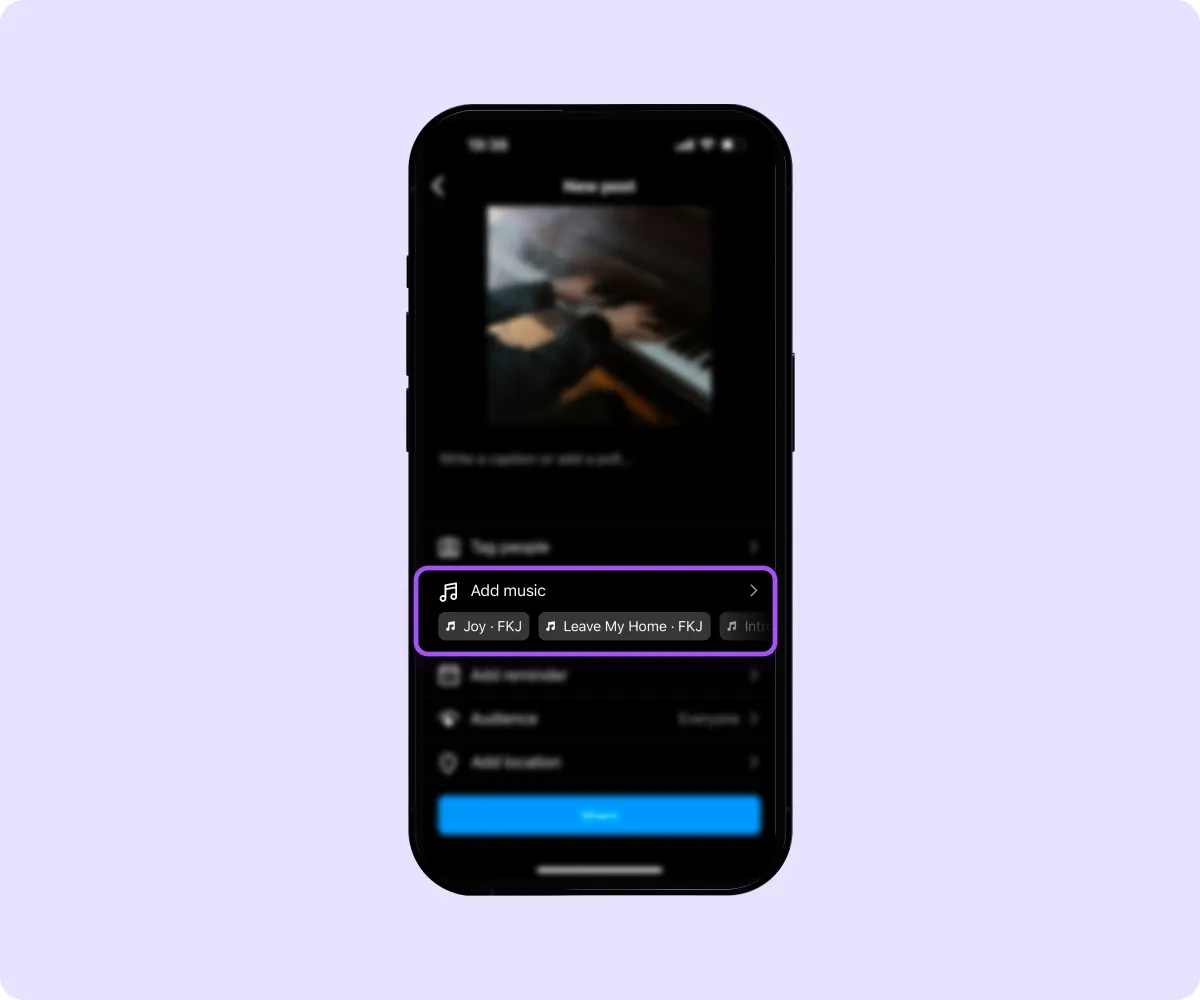
How to Add Music to Instagram Videos (in Feed)
- Tap the “+” icon and select a video from your gallery.
- Tap “Next” and continue to the post creation screen.
- Tap “Add Music” on the next screen.
- Search or browse for a song.
- Use the slider to choose which part of the song you want.
- Adjust volume levels if needed (tap on the small audio icon).
- Add your caption and post it.
How to Add Music to Instagram Reels
Reels are the most music-friendly feature on Instagram.
- Go to your home screen and swipe right or tap the “+” icon and choose “Reel.”
- Tap the music note icon (🎵) on the left side of the screen.
- You can browse popular songs or search for a specific one.
- Select your track and adjust which part of the song you want to use.
- Now record your video or upload clips from your phone.
- You can also add voiceover, text, and effects.
- Tap “Next,” add a caption, and post your Reel.

How to Add Music to Instagram Stories
- Open Instagram and swipe right to open the Story camera.
- Take a photo/video or upload one from your gallery.
- Tap the sticker icon (the square smiley face at the top).
- Select the “Music” sticker.
- Choose a song from the list or search for one.
- Pick the portion of the song you want to include (up to 15 seconds).
- Customize how the music appears (lyrics, album art, or just music symbol).
- Tap “Done” and post your Story.
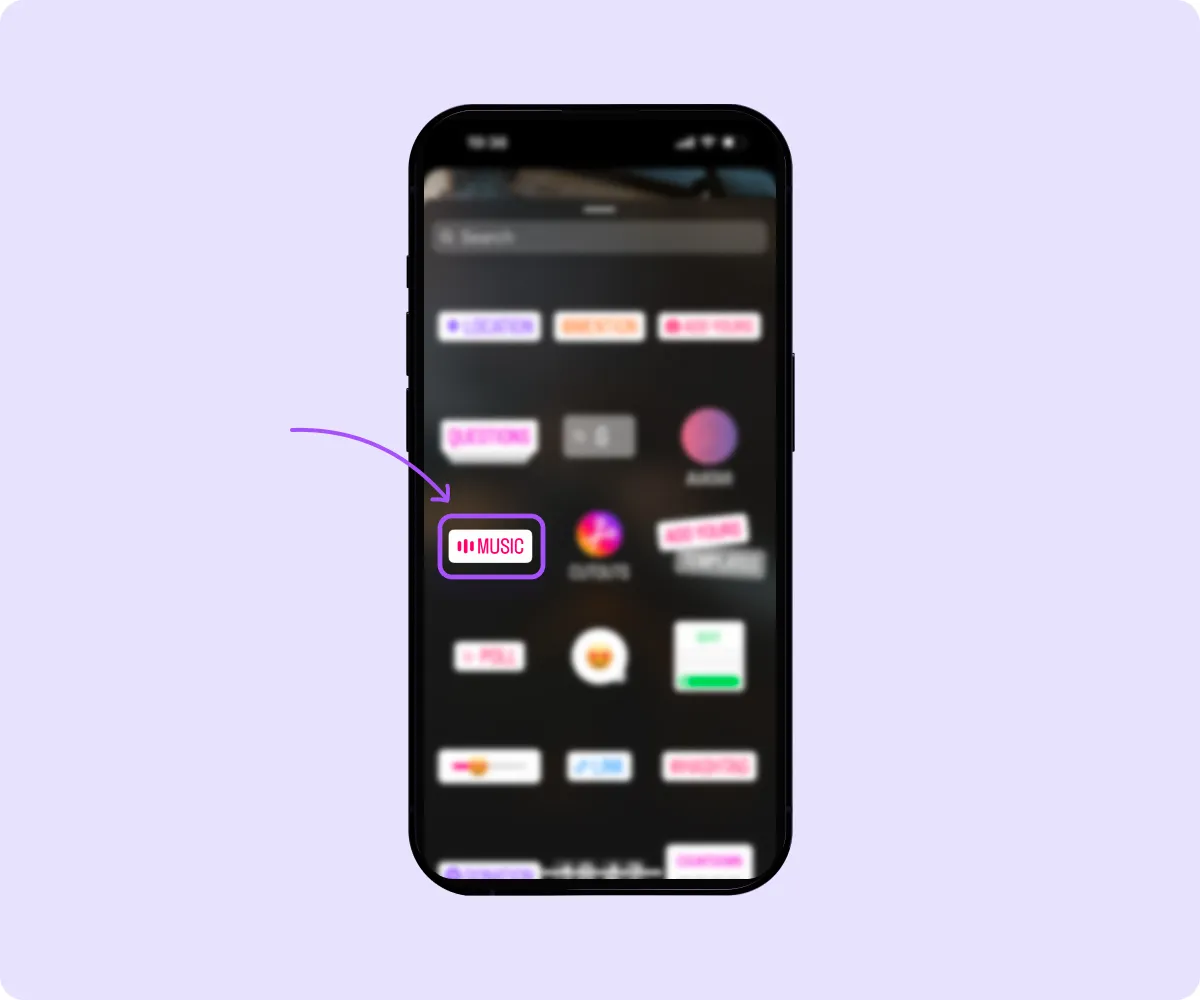
How to Add Custom or Your Own Music
Instagram’s music library is great, but sometimes you may want to use your own music or audio.
Uploading Original Audio
If you record a video with your own voice or background music, it will be labeled as “original audio.” When you post a Reel like this, others can tap and use your audio too.
Using Editing Tools Before Uploading
You can edit your video in apps like InShot or CapCut, add any music you like, then upload the final version to Instagram. This way, you have more control.
Adding Music from Royalty-Free Sources
- Use websites like YouTube Audio Library, Epidemic Sound, or Artlist to find music you’re allowed to use.
- Add the music using a video editing app.
- Then upload it to Instagram as a video or Reel.
Third-Party Apps to Enhance Music Features
These apps make it easier to edit your videos with music before posting:
CapCut
- Easy-to-use editing app
- Add trendy audio and effects
- Sync visuals with beats
- Exports directly to Instagram
InShot
- Add music, voiceovers, and sound effects
- Adjust volume and fade effects
- Includes free music options
Splice
- Professional-quality tools
- Cinematic music library
- Ideal for vlogs and storytelling
VN Video Editor
- Powerful editor with no watermark
- Great for syncing music with transitions
- Easy drag-and-drop timeline
Also Read: How To Get Unshadowbanned on TikTok
Best Practices for Using Music on Instagram
Choose Tracks That Match Your Brand Tone
Pick music that suits your message. Don’t add loud or dramatic music to calm or emotional videos, and vice versa.
Use Trending Sounds Wisely
Popular sounds can increase reach—but only use them if they fit your content. Don’t force it.
Adjust Volume for Voiceovers or Narration
If someone is talking in your video, lower the background music so viewers can clearly hear the speaker.
Keep Accessibility in Mind (Use Captions/Subtitles)
Not everyone can hear your video. Add captions or text overlays to help people understand your message.
Understanding Music Copyright on Instagram
What Music You Can and Can’t Use
You can use songs directly from Instagram’s music library. Avoid uploading videos with music from your phone unless it’s royalty-free or you have the rights.
Risks of Using Copyrighted Music Without Permission
- Instagram may mute or remove your video
- Your account may get a warning
- Repeated violations can reduce your reach
Use Instagram’s Licensed Music Library
Always choose music from the official music sticker or audio library. Instagram has already cleared these for use, so you’re safe.
Analyze and Optimize: Track Performance of Music-Backed Posts
Use Instagram Insights
Check your post analytics. Look for:
- Reach
- Plays
- Saves
- Shares
This helps you understand which music performs better.
A/B Test Different Tracks
Try posting similar videos with different music. See which one gets more attention and engagement.
Measure Engagement Metrics
Music often increases watch time and shares. Keep an eye on:
- Average watch duration
- Replay count
- Drop-off rate
Conclusion
Adding music to your Instagram posts is an easy and effective way to improve your content. It makes your videos more emotional, your photos more alive, and your Reels more engaging.
Use the built-in music features, try third-party apps, follow trends smartly, and always respect copyright rules. Over time, you’ll see better engagement—and a more loyal audience.

