WordPress site owners know that great content won’t earn traffic unless it’s discoverable. That’s where SEO plugins come in—helping you optimize titles, meta tags, sitemaps, schema markup, and more without touching code.
But with dozens of plugins available, which one should you choose? This guide highlights the 10 best WordPress SEO plugins—evaluated by:
- Feature set: on-page tools, sitemaps, schema structured data
- Ease of use: beginner-friendly UI, clear instructions
- Development quality: frequency of updates & responsive support
- Performance: does it bloat your site?
- Pricing: free core features vs. paid enhancements
Keep reading to find the right fit for your blog, business, or e-commerce store—and get tips on how to maximize your plugin’s impact.
Quick Comparison Table
| Plugin | Best For | Free vs. Paid | Standout Features |
| Yoast SEO | All-around, beginners | Free + Premium | Readability analysis, strong usability |
| Rank Math | Feature-rich, value seekers | Free + Paid | Advanced schema, analytics integrations |
| All in One SEO (AIOSEO) | Beginner → advanced | Free + Paid | Setup wizard, eCommerce SEO |
| SEOPress | Clean UI, privacy-focused | Free + Paid | No branding, white-label capabilities |
| The SEO Framework | Minimalist, performance | Free + Paid | Lightweight, AI-generated descriptions |
| Schema Pro | Schema-focused | Paid only | Extensive structured data support |
| Squirrly SEO | AI-powered suggestions | Free + Paid | Real-time SEO advice, content reports |
| Slim SEO | Ultra lightweight | Free + Paid | Auto meta tags, no setup required |
| WP Meta SEO | Bulk meta management | Free + Paid | Quick bulk edits, media optimization |
| Premium SEO Pack | Visual optimization | Paid only | Link builder, on-page reports, heatmaps |
Top 10 WordPress SEO Plugins
1. Yoast SEO
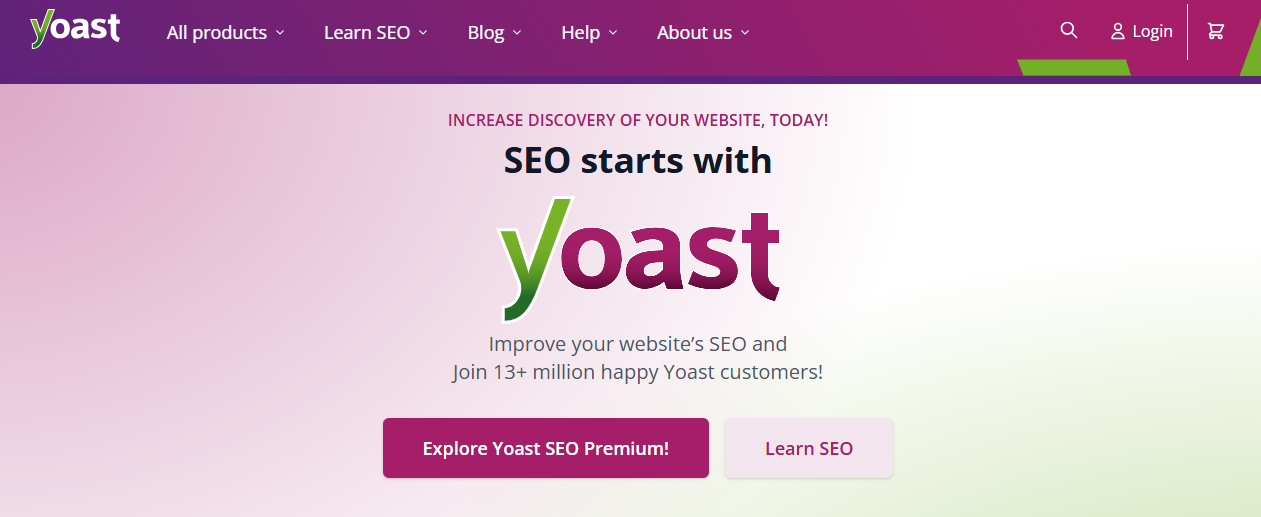
A household name in WordPress SEO. Yoast offers readability checks, meta optimization, schema integration, and frequent updates.
Pros:
- Intuitive interface and content analysis
- Built-in XML sitemaps and breadcrumbs
- Seamless Yoast internal linking suggestions
Cons:
- Some premium features locked behind paywall
- Readability suggestions can be opinionated
Best For: Bloggers and small business owners wanting an easy yet powerful solution.
Pricing: Free core plugin; Premium starts at ~$99/year per site.
Bottom Line: A polished all-rounder that remains beginner-friendly even in 2025.
2. Rank Math
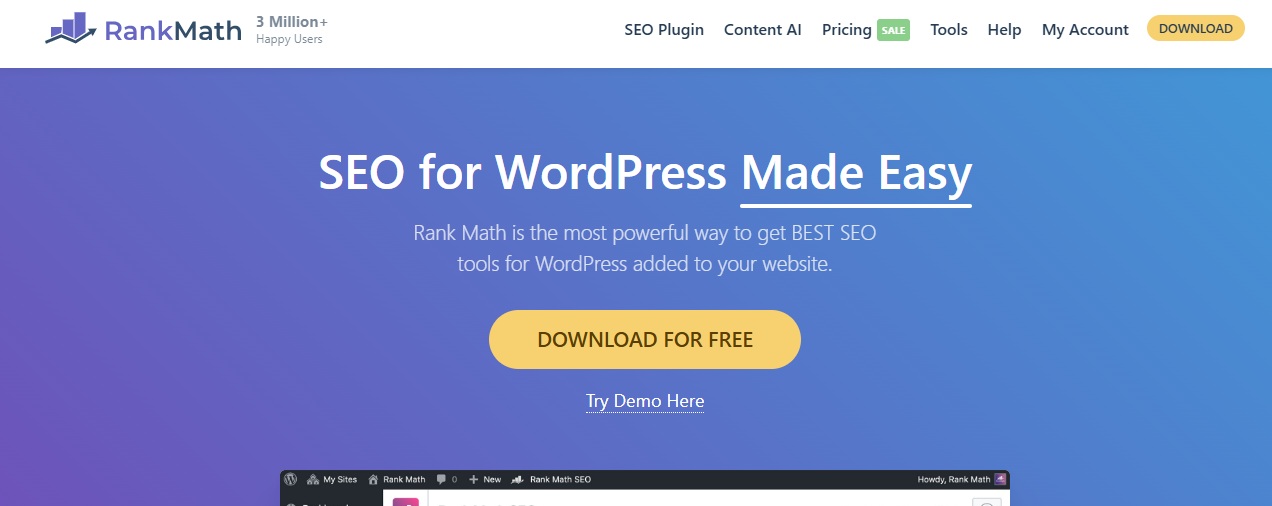
A rapidly growing plugin with an impressive free feature set—schema, 404 tracking, redirection manager, Google Analytics integration.
Pros:
- Rich feature set in the free version
- Modular setup—only activate what you need
- Clean dashboard and analytics integration
Cons:
- Too many options may overwhelm new users
- Advanced features locked in paid tier
Best For: Power users, agencies, e-commerce sites looking for a one-stop SEO powerhouse.
Pricing: Free version generous; Pro starts around $59/year.
Bottom Line: Ideal for value-conscious users who want depth and flexibility without breaking the bank.
3. All in One SEO (AIOSEO)
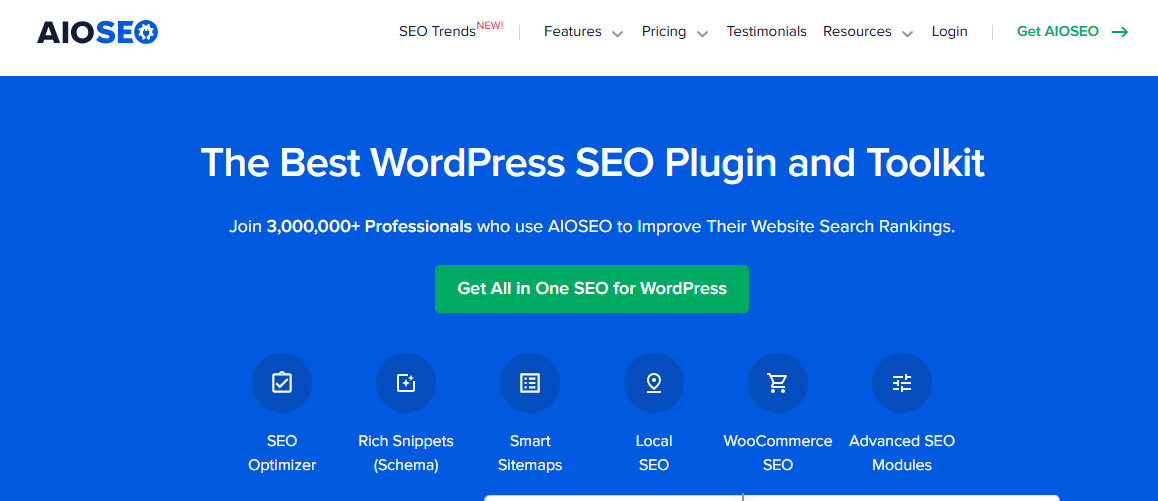
Trusted by millions, AIOSEO balances beginner-friendly wizards with advanced SEO tools.
Pros:
- Easy setup wizard walks you through steps
- WooCommerce and local SEO modules
- Reports dashboard included
Cons:
- Free version limited to basics
- Advanced features require paid plans
Best For: Site owners who want guided setup and scalable options.
Pricing: Free core; Pro starts at ~$49.60/year.
Bottom Line: A solid, scalable tool—from novices to seasoned website managers.
4. SEOPress
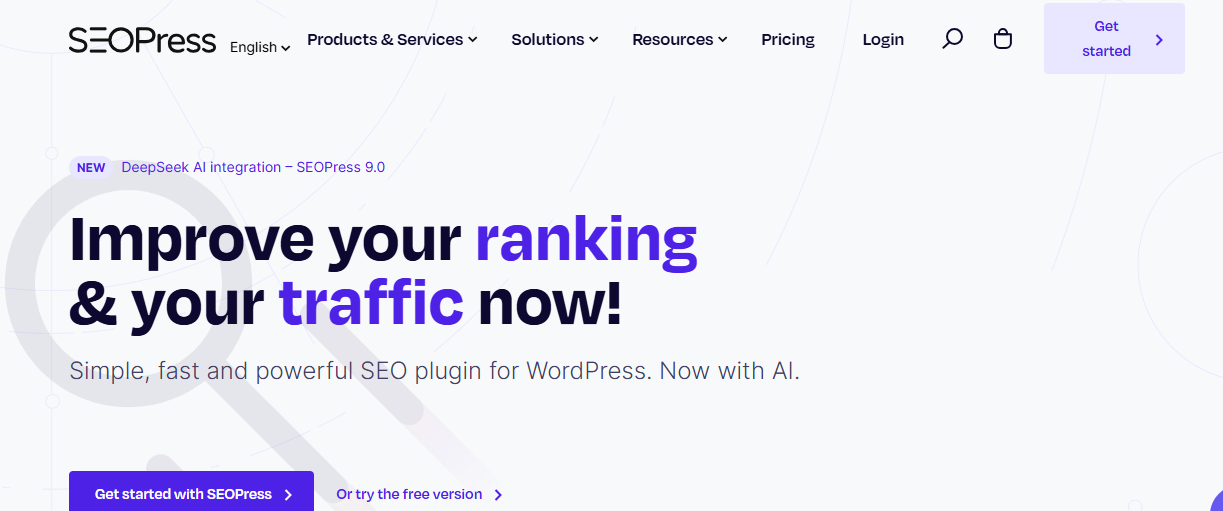
A white-label friendly alternative that’s fast, light, and privacy-conscious.
Pros:
- No ads or branding—even in free version
- Built-in broken link checker, Google Analytics, redirections
- GDPR compliant
Cons:
- Interface less polished than mainstream options
- Fewer tutorial resources available
Best For: Agencies, developers, or privacy-aware sites.
Pricing: Free version; Pro around $49/year for unlimited sites.
Bottom Line: High value and flexibility, especially for professional use.
5. The SEO Framework
Lightweight, automated SEO with a minimalist interface and AI enhancements.
Pros:
- Dead-simple setup with AI-generated titles/descriptions
- Incredibly fast and developer-friendly
- Extension modules available for advanced use
Cons:
- Not many wizards—requires comfort with minimal interface
- Extensions cost extra
Best For: Developers or users favoring speed and clean design.
Pricing: Free core; Extensions individually or as an extension pack (~$7/month).
Bottom Line: A lean, elegant powerhouse for technical users.
Also Check: List of Social Media Sites: Top 20 Platforms to Know in 2025
6. Schema Pro
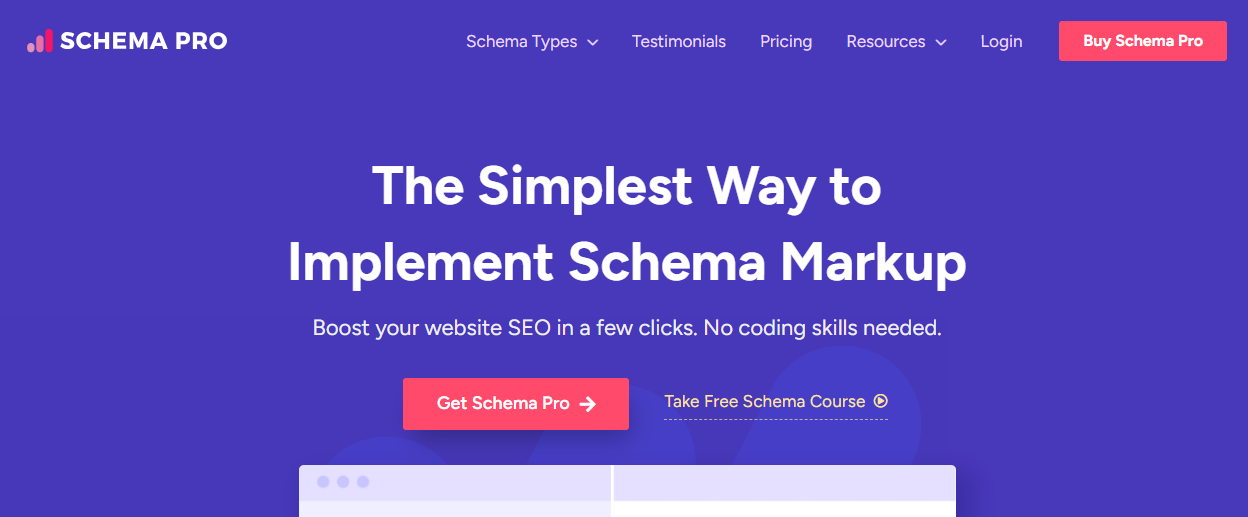
Built by the same team as AIOSEO, this plugin specializes in adding schema markup effortlessly.
Pros:
- Very extensive schema types and visual builder
- Clean admin UI
Cons:
- Paid only
- Limited SEO features beyond schema
Best For: Sites needing rich schema markup like recipes, events, reviews.
Pricing: Starts at ~$79/year.
Bottom Line: A superb supplement to an SEO plugin focused on structured data.
7. Squirrly SEO
Includes AI-powered guidance, keyword suggestions, and content reports—live as you type.
Pros:
- Offers real-time SEO advice during content creation
- Keyword research and weekly performance reports
- Clever boost suggestions
Cons:
- Higher learning curve
- Premium plans required for full unlock
Best For: Content creators craving guided optimization and performance tracking.
Pricing: Free with limited features; premium starts around $29/month.
Bottom Line: A dynamic choice for marketers who prefer hands-on AI help.
8. Slim SEO
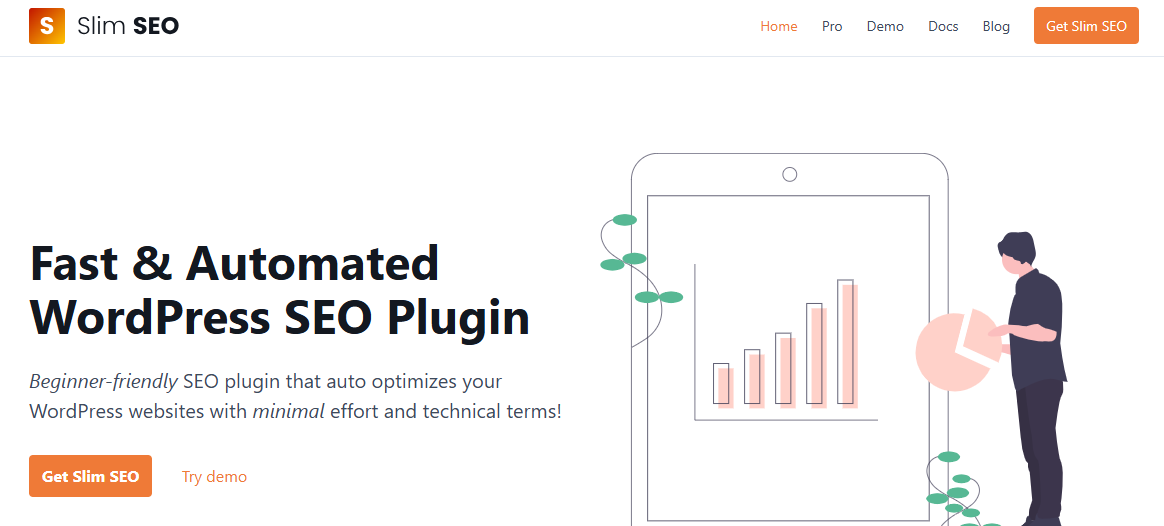
The no-frills, fast-loading SEO plugin that just works.
Pros:
- Zero configuration required
- Auto generates meta titles, descriptions, sitemaps
- Lightweight and fast
Cons:
- No advanced or manual features
- Not for users seeking fine-grained control
Best For: Minimalist bloggers or simple brochure sites.
Pricing: Free core; Pro version adds a few enhancements.
Bottom Line: For no-hassle, fast optimization—Slim SEO gets out of your way.
9. WP Meta SEO
Great for admins needing bulk meta editing and quick fixes across many pages.
Pros:
- Batch meta editing and image optimization
- Google Analytics integration and redirection tools
- Powerful dashboard
Cons:
- Less intuitive UI
- Free version basic; key features require Pro
Best For: Sites with lots of content—portfolios, catalogs, multi-author blogs.
Pricing: Free; Pro ~€49.
Bottom Line: A strong choice for large-scale content management.
10. Premium SEO Pack
Focuses on visual insights—heatmaps, link builder, on-page SEO reports.
Pros:
- Visual toolset for monitoring and optimization
- Advanced on-page analysis and link tools
Cons:
- Paid only
- Slightly dated UI
Best For: Analysts and marketers who prefer visual dashboards.
Pricing: Around $49 (one-time fee or yearly depending on source).
Bottom Line: Great for goal-oriented optimization and reporting.
Choosing the Right SEO Plugin for Your Site
Ask yourself:
- Beginner or advanced?
-
-
- Beginner? Go with Yoast, AIOSEO, or Slim SEO.
- Advanced? Try Rank Math, SEOPress, or SEO Framework.
-
- Need rich schema?
-
-
- Yes? Use Schema Pro or Rank Math for detailed markup.
-
- Performance critical?
-
-
- Lean toward SEO Framework, Slim SEO, or SEOPress.
-
- Managing lots of content?
-
-
- WP Meta SEO excels at bulk edits and image fixes.
-
- Prefer AI or guided advice?
-
- Squirrly SEO or Rank Math (with its setup wizard) offer hands-on guidance.
Plugin Combos That Work Well
- Yoast + Schema Pro — All-in-one SEO with rich markup.
- AIOSEO + WP Meta SEO — Guided setup plus bulk meta control.
- Rank Math + Slim SEO — Feature-rich plus lightweight layering (only if comfortable managing overlap).
FAQs
1. Can I use more than one SEO plugin at once?
Technically possible—but not recommended. Duplicate meta tags or sitemaps can confuse search engines. Pick one primary plugin.
2. Will an SEO plugin slow down my site?
Lightweight options like Slim SEO or SEO Framework have a negligible impact. Feature-heavy plugins may add some load—choose based on your performance tolerance.
3. Do I need a premium version to rank well?
Nope! Most free versions cover essentials like meta tags, sitemaps, and titles. Premium adds convenience, automation, or advanced insights—not ranking magic.
Conclusion
Here are your top picks depending on your needs:
- Best overall: Yoast SEO
- Best free feature set: Rank Math
- Best performance & minimalism: Slim SEO or The SEO Framework
- Schema boost: Schema Pro
- Content guidance & AI help: Squirrly SEO
- Bulk editing efficiency: WP Meta SEO
- Visual optimization tools: Premium SEO Pack
Ready to take the leap? Choose a plugin, install it, follow the setup wizard, and monitor your SEO score over the next few weeks. Small improvements compound quickly!

